Release to production: Saturday, November 15th, 2025
This update is designed for Dooap's Dynamics package 1.2.34 for D365. While updating D365/AX2012 is not required, some of the features require the installation of the new package. Features that need the new package are marked with an *.
Important: For customers using Microsoft D365 version 10.0.45 with the document transfer feature enabled, issues may occur with document transfers. If such issues arise, they can be addressed by temporarily assigning System Administrator rights to the Integration user until the root cause has been investigated and resolved.
New Features
- Lock a matching line – a new feature that allows user to lock the manual changes made to a purchase order invoice line.
- When a line is locked, Fetch lines button or automated matching will not overwrite quantity or price assigned to the line on the product receipt level, yet user can still make changes to it. Also adding new PO /PRs will not overwrite the locked quantities on the locked PR. Read more.
- Improvements for the ability to implement Custom AI Actions for invoice header level. Eg. ability to create due date and cash discount date calculations with AI that differ from vendor master calculation. Contact support if you are interested in designing and implementing AI Actions.
- Support for UK English added.
- Added some language translations to search saved presets.
- Dooap now recognizes the validity periods of main accounts and alerts users if an invoice’s posting date falls outside these dates. * (This feature is not supported with AX2012)
- Invoice history logs provide detailed records of how workflow steps have been assigned to each invoice, including assignments based on vendor workflow presets, invoice type workflow presets, data extracted from XML, or machine learning. Please note: When vendor default approvers or reviewers are applied, the system does not create a history log entry.
UI improvements:
- Added a toggle to show all invoices in next table:
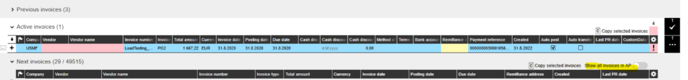
- On Purchase order related invoices,
- Actions are adjusted to the right:
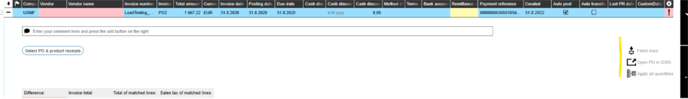
- Purchase unit symbol is renamed to Unit of measure
- “Allocated to” is renamed to “Associated invoices”
- “Match all quantities” to “Apply all quantities”
- Actions are adjusted to the right:
- Recurring invoices: "Amount " - column can now be sorted
- Modernized look for: Admin – Companies – Invoice types, Admin – User groups – Approval limts Admin – Users – Approval limits:
- On Admin page user can now view associated vendors and user groups from the user’s view
- Invoices can now be forwarded to Dooap even when OCR processing is unsuccessful. To enable this feature, please reach out to Dooap Support.
- The negative remaining quantity validation rule now triggers an error only when the remaining quantity and the matched quantity have opposite signs.
Technical
-
Enhanced email processing: Improved handling of invoices that include many pages or large photo attachments for smoother and faster email processing.
-
More accurate PO invoice transfers: When a PO invoice difference is transferred to D365 as a miscellaneous charge, the correct calculated amount is now automatically included.
-
Updated components: The latest NuGet library updates have been applied to ensure stability and security.
Fixes
- Recurring invoices:
-
- Search by amount is now working properly
-
- Cloning a recurring invoice is no longer cloning remaining amount
- Users can only see recurring invoices from the companies they have access to.
- Invoices with intercompany misc charges will no longer go to pending invoices. * (This feature is not supported with AX2012)
- When user changes price on a PO row with multiple PR assigned to it, Dooap does no longer redistribute quantities between those PRs.
- Purchase order numbers in matching are no longer case sensitive.
- When position hierarchy is activated, Dooap will automatically clear the workflow preset’s name from the invoice.
- Resolved an issue where adding a coding row by selecting a machine learning suggestion incorrectly triggered a warning indicating a missing coding line.
- "On hold" status is now removed when invoice is returned or user changes workflow preset.
- Sales price is now updated on PO invoices related to projects. * (This feature is not supported with AX2012)
- In the Admin section, users can now click directly on the checkbox to activate a setting, rather than clicking near it.
- Resolved an issue where tax was occasionally calculated based on the previous line amount instead of the updated amount.
- It is no longer possible to change the invoice type from the previous invoices section.
- "Waiting for PR" steps are no longer performed in incorrect order.
- Selecting the same preset again in Search now refreshes the invoices workflow steps.
- The removal of an approver step, when the approver is a user group, is now recorded in the invoice history log.
Mobile features
- Support for UK English has been added.
- Push notifications now include an audible alert.
Mobile fixes
- Searching by main account is now possible for companies where Main account is not the first coding criteria and dimension live filtering is not on.
Dooap Analytics (PowerBI)
- Added a ML prediction’s accuracy report to process efficiency reports
- AP Tools: Company filter now has a “select all” option
Known issues
- When Procurement category PO contains line discounts, invoices transferred to D365 stop at pending invoices
- When PO contains line discount and MISC charges invoices do not transfer correctly to D365.
- When PO invoice contains regular tax lines and use case invoice is posted with errors.
- CEF for tax groups is not bringing all tax codes. AX Import should be used instead for Sales tax entities.
- Accounting distributions for procurement category invoices with overdelivery are incorrect for POs with multiple invoices.
