May 2022 - version 1.2.16
Release date for production: May 16th 2022
Technical
-
This update corresponds with the Dooap package 1.2.16 for D365. Update of D365/AX2012 is not mandatory but some of the fixes or features require the Dynamics package to be installed.
New Features
PO Invoice Processing
- Option to have last step of the workflow preset “Fetch from PO” to trigger position hierarchy is now available.
- Setup required in Admin > Companies > Invoice types > "Allow position hierarchy with workflow presets"

- Setup required in Admin > Companies > Invoice types > "Allow position hierarchy with workflow presets"
- Invoices referenced in the “Allocated to Invoices” field on PO line(s) will now open invoices in new Search page.
- PO rows can now be selected and deleted individually or on mass Invoice processing page if need be. This feature coming to Search 2.0 in August
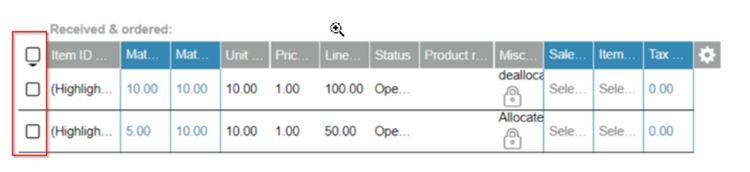
- Last PR date is now checked when invoice is matched, or PO/PR removed from invoice. When a PO is removed, Dooap will check and update the Last PR date field according to the remaining POs/PRs tied to the invoice. If all POs are removed, the Last PR date will update and appear blank. If invoice type is changed to non-PO, the last PR date field will update and appear blank.
Admin and Search
- Last comment to be displayed when user hovers the cursor over the comment bubble on Invoice handling page.
- Vendor default bank account field is no longer editable in Dooap Vendor Admin page. The value displayed in that field will be defined in D365 and brought into Dooap with vendor import. If a change is needed, the change needs to be done in D365.
- New UI for Admin > Invoice Types
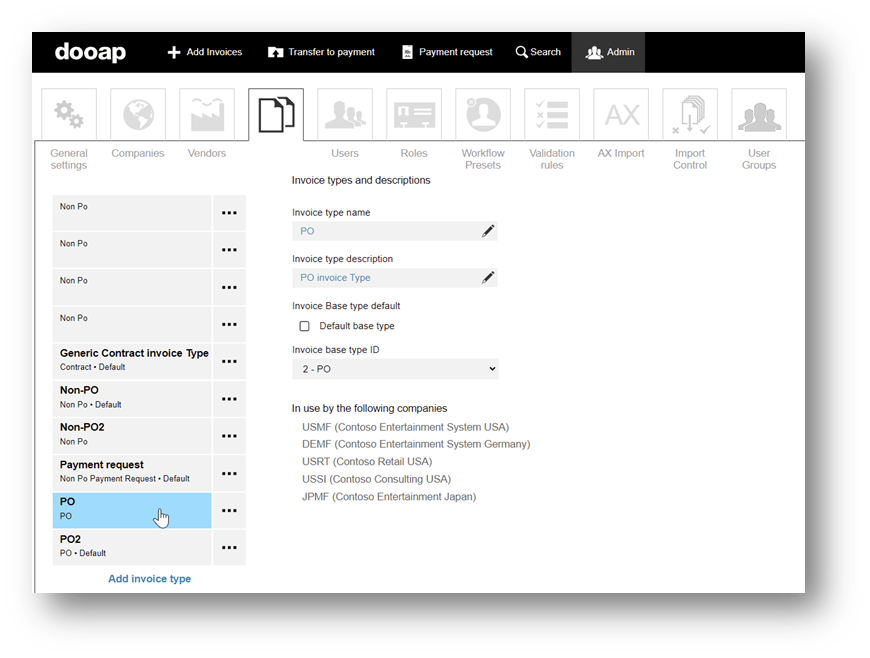
-
Search 2.0
- “Search 2.0 beta” will replace the old Search and will be renamed to read: “Search”. The old Search tab will drop off.
- Ability to edit both header and coding lines and perform PO matching.
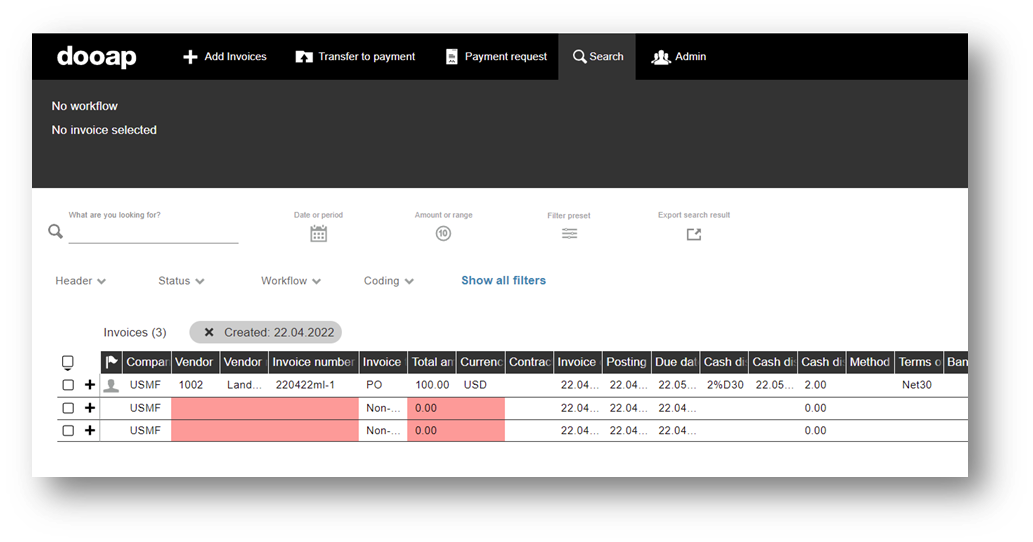
- The Dooap Invoice Image link from D365 will open invoice in new Search page.
- When opening new Search, the first invoice is opened/expanded by default and side menu is open displaying the invoice image.
- Filtering by Status on new Search is now displayed in order of workflow instead of by Alphabetical order. Column sorting also displays the invoices in order of workflow.
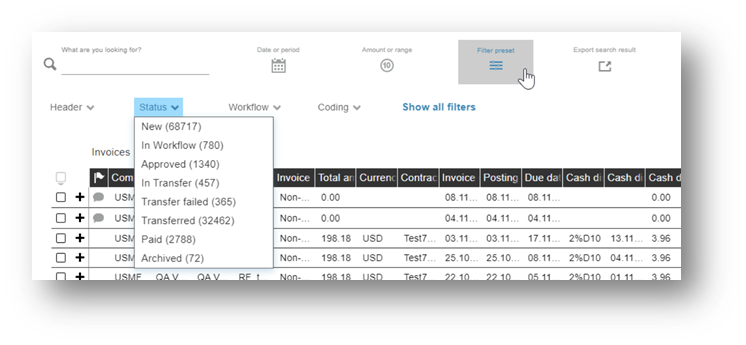
- Ctrl + space shortcut will show descriptions behind the entered financial dimensions and main account values for Projects (business unit and project name), Ledger (default vendor dimensions), and Accounting distributions (everything). *This works on invoice handling page already.
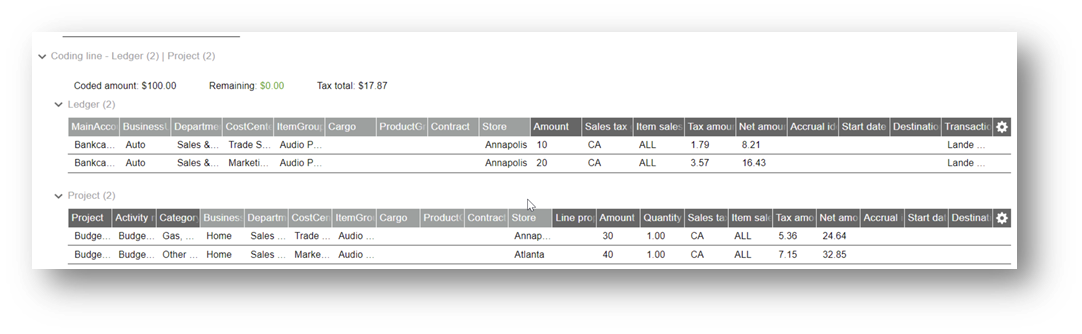
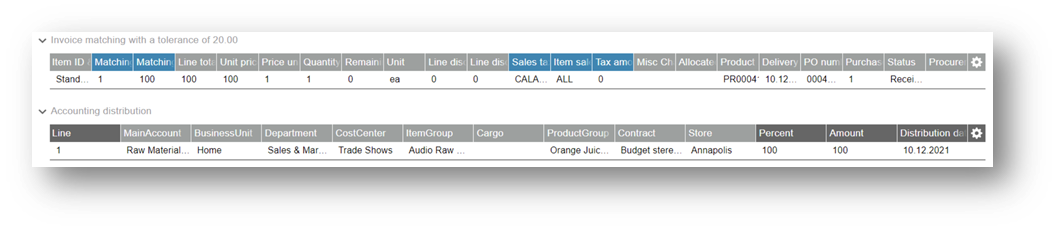
- Searching with the "&" symbol in the search value now works (ex: AT&T).
- Searching by date range now displays all search search - first through last date range results.
Transfer to Payment and Invoice Handling
- Next Invoices (invoice handling) and Approved Invoices (Transfer to Payment) are now showing the number of loaded invoices/number of all invoices waiting for processing.
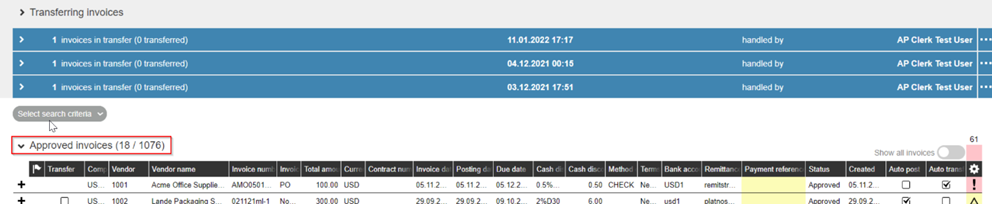
- Validation warning message has been changed from “Vendor bank account wasn’t found in the invoice XML file” to “Matching bank account was not found ,in invoice XML file” when bank account in XML file doesn’t match with vendor master data.
- Remittance address validation from Invoice (XML)
- See details about this feature here
- Utilized cash discount amount has been added to invoice payment history log (currently - paid amount, date and voucher number are displayed)
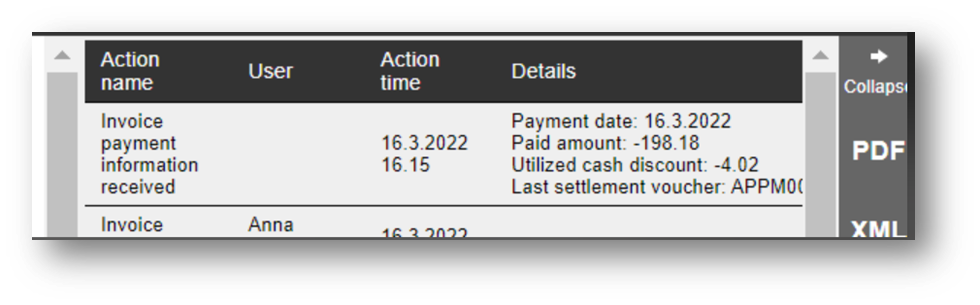
AX2012
- CreatedBy, CreatedDateTime, ModifiedBy, ModifiedDateTime added to DooapDisabledVendors table in AX2012
- Changing tax amount to zero on non-PO invoice in Dooap is now transferred to AX2012 correctly.
D365
- Support for D365 version 10.0.26.
- Dooap Workspace for Keyvaultparameters are now available in D365. Key Vault parameters can be viewed, modified, and deleted with the following D365 user roles: Dooap, Dooap integration and Dooap parameters. CEF and Document transfer can be used without assigning the Information technology manager role to the integration user.
- Dooap CEF Workspace and Module are now available in D365 with Dooap parameters
- CreatedBy, CreatedDateTime, ModifiedBy, ModifiedDateTime fields added to DooapDisabledVendors table in D365.
Power BI
- The Info button in the upper right corner of the report App, will show the latest changes and improvements made to the reports.
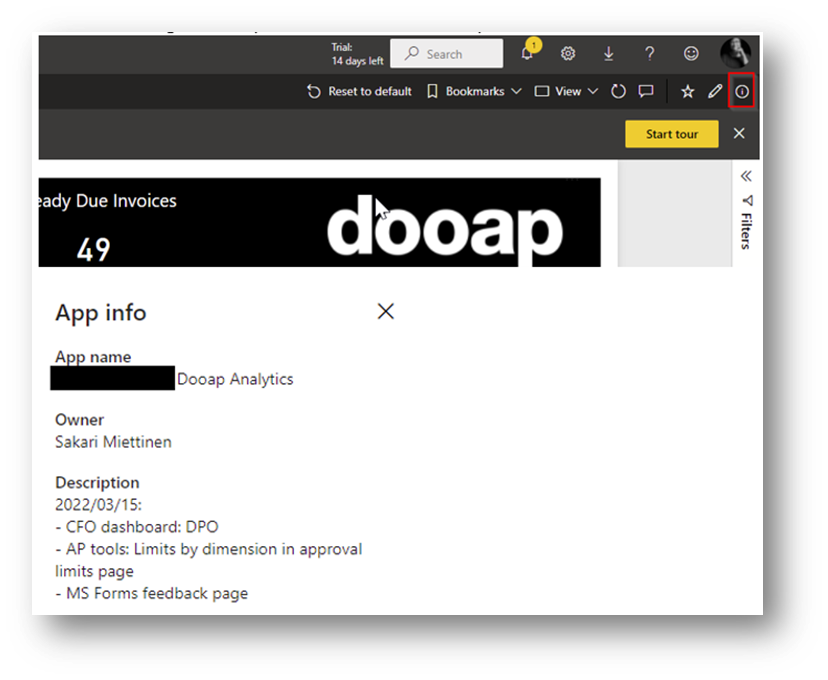
- Feedback form is now available in Power BI.
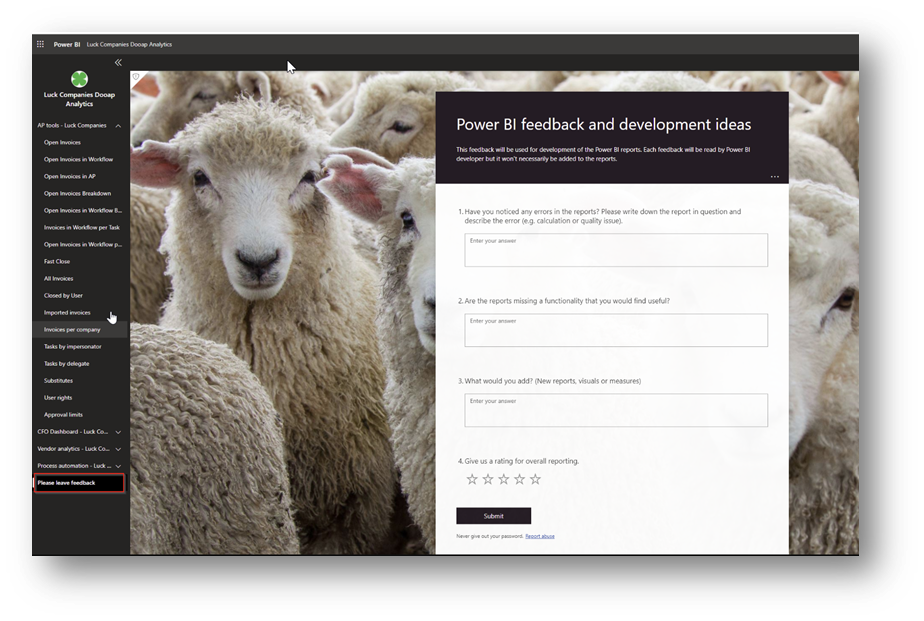
- “Transferred” status is now available in CFO Dashboard and Unpaid invoices by Status. Report is utilized as a payment forecast report and includes all open (=not paid) invoices including those that have been Transferred to D365.
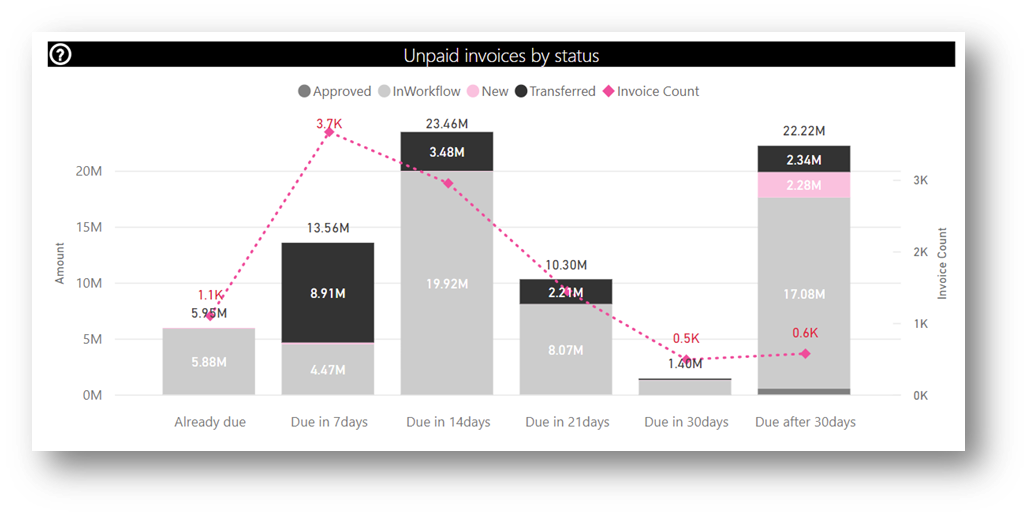
- Invoice status “Paid” is now available to be taken into use in the reports. This is not fully utilized yet. It requires PaymentInformation CEF to be enabled in Control App/Data Import Control.
- CFO Dashboard: New filters added (Invoice date, Due date and Cash Due date)
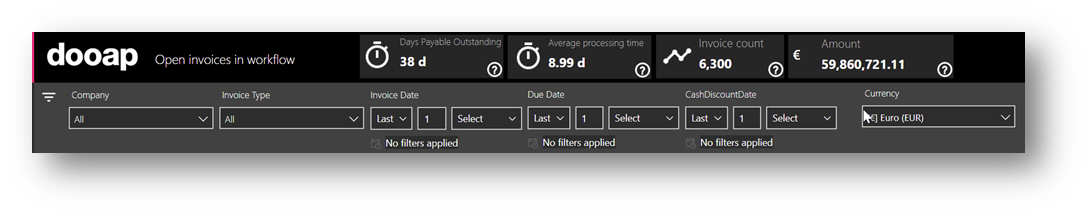
- CFO Dashboard: New feature DPO (days payable outstanding)
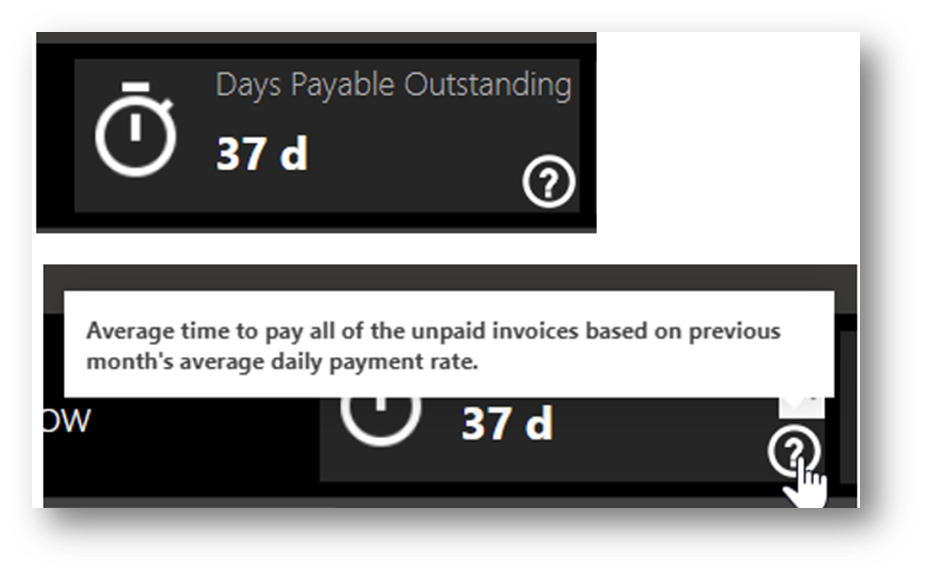
- Invoice status “Waiting for PR” has been added to AP Tools > All invoices Report
- New report, “Approval limits” in AP Tools
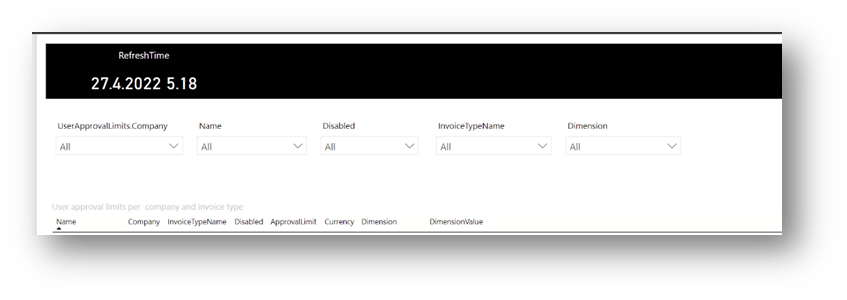
- New (separate) Fast Close report for Projects in AP Tools.
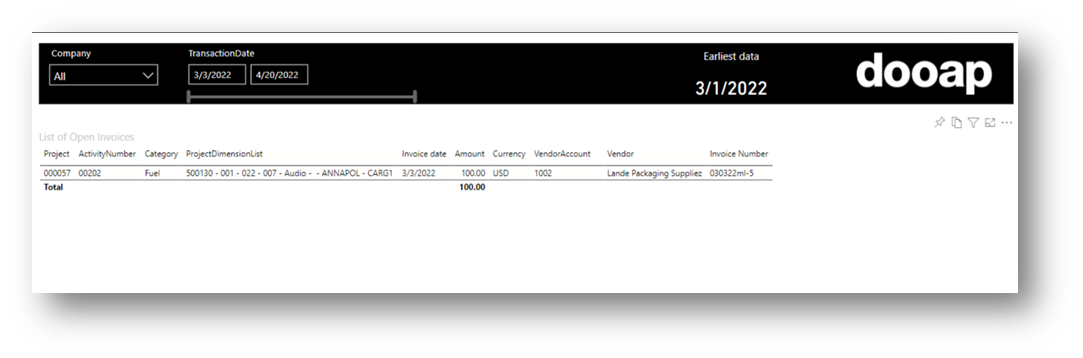
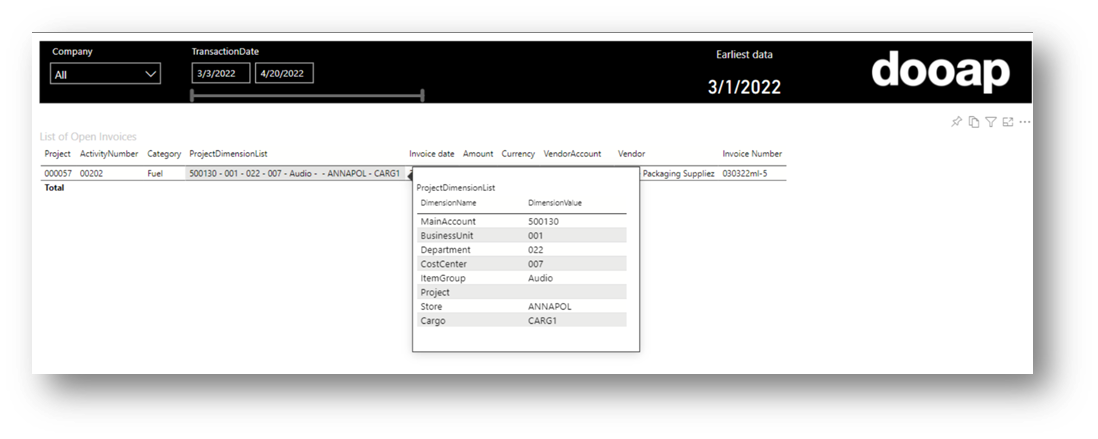
Fixes
- When transferring an invoice while impersonating, the user action is now recorded correctly in history log.
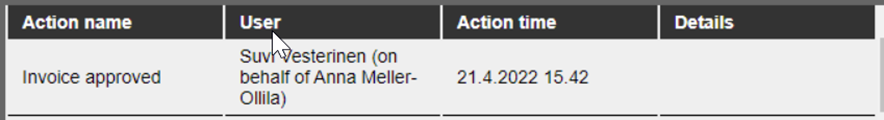
- When copying invoice from archive, duplicate check is no longer showing false duplicates. Meaning, the duplicate check is now ignoring invoices with status archived and therefore the invoice number remaining in an open status is not highlighted pink.
- Copying invoice from archive will now also copy the custom header fields.
- Double clicking Product Receipt field on PO invoice does not over expand the field.
- User email addresses which are in the incorrect format, will no longer cause the email notifications to stop working for other users.
- DBA User is now able to approve invoices when his/her dimension is brought from D365 when there is also a manually added dimension in Dooap.
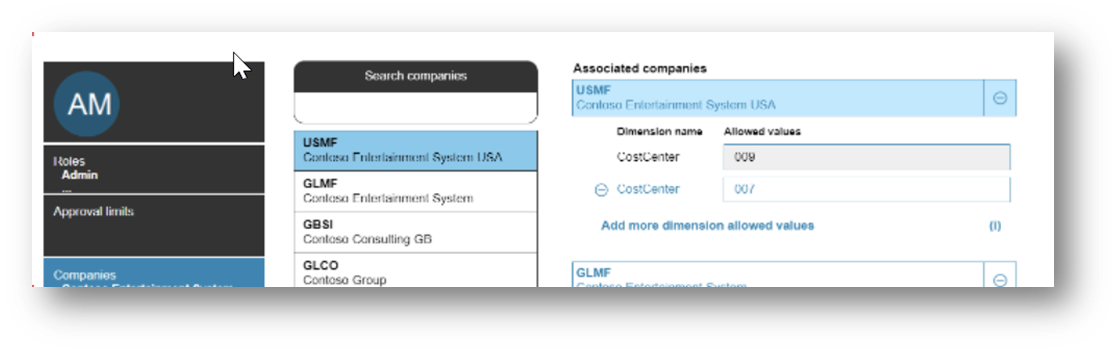
- Changing tax amount on a non-PO invoice and pressing tab, now saves the entered values and shows the same when Approver is opening the invoice.
- Changing tax amount to zero on non-PO invoice in Dooap is now transferred to D365 correctly.
- The number of allowed characters has been extended when entering dimensions for DBA approval in user admin in Dooap.
- Preventing duplicate entries in invoice metadata (in the DB) for non-PO invoices should prevent issues in invoice approval.
- Changing vendor on Payment request with PaymentRequestRestrictedHeader permission is no longer giving errors. Also, changing due date with the same permission is no longer possible.
Known Issues
- Old value remains to method of payment field when changing companies
- When Procurement category PO contains line discounts, invoices transferred to D365 stop at pending invoices
- Invoices with percentage based misc charges with taxes are posted with incorrect accounting distributions for those misc charges causing Over/under distributed error.
- AX2012: Accounting distribution changes in Dooap on PO invoices do not transfer to AX2012.
Mobile
- Improvements in Mobile AppCenter Analytics and Diagnostics sections. Data about logins, events, crashes and issues will be collected from Store, Release and Test builds separately.
- Minimum SDK support has been updated for Android Pie 9.0 (API 28) and iPhone iOS 13.
- iPhone no longer crashes if left idle for a while.
- Mobile code was changed to comply with migrations from Efima to Dooap.
- Customer login issue with guest tenant and Intune for Android has been fixed.
- Customer login issues with Android and iPhone + Intune has been fixed.