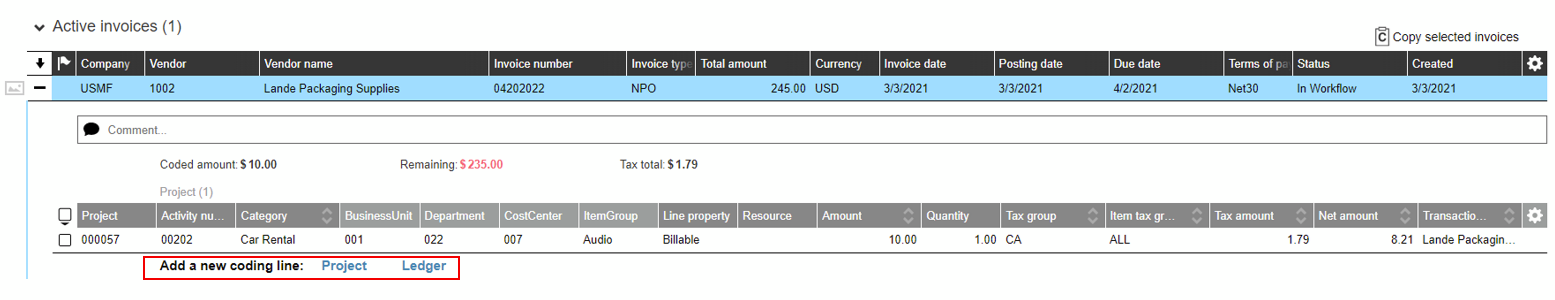Project Coding for Non-PO Invoices
How can invoices be coded to a project?
Non-PO invoices can be coded directly to a project when the D365/AX2012 project module is in use. Coding can be made mandatory on various steps of the invoice process (i.e. AP step, Approval step, or right before transfer to D365).
- In Active invoices section, open the invoice by clicking the + icon. A single ledger line will default when the coding pace is exposed after opening the invoice.
- Select Add a new coding line: Project. Proceed to select the correct project and other required columns based on the project selected.
If an invoice is coded to both ledger and project, two separate lines will appear due to the different structure of the ledger and project coding. If you do not need the ledger line, select it by clicking the checkbox, and click X to delete it.
💡 Project coding is also available in the Dooap Mobile app.
Project coding field values
|
Field |
Description |
|
Project |
Only projects with the status “in process” are selectable |
|
Activity number |
Activities |
|
Category |
Project categories |
|
Financial dimensions |
Default financial dimensions are retrieved from the selected project |
|
Line property |
Default line property is retrieved from the selected project category |
|
Quantity |
Quantity |
|
Sales currency |
Sales currency from project |
|
Sales price |
AX2012/D365 calculates sales price from activity and quantity |
|
Sales tax group (sales) |
Default sales tax group from selected project |
|
Item sales tax group (sales) |
Default item sales tax group from selected category |
|
Net Amount |
Line amount excluded taxes. Users are now able to code invoices with gross or net amount |
|
Resource |
Worker |