April 2023 - version 1.2.21
Release date for production: April 17th 2023
Technical
- This update corresponds with the Dooap package 1.2.21 for D365. Update of D365/AX2012 is not mandatory but some of the fixes or features require the Dynamics package to be installed. Features that need the package are marked with a *.
- Includes the support for D365 versions 10.0.32 and 10.0.33
New Features
- FYI feature available in Search. Read more. Note! This feature will be later available also in the invoice handling page.
- Copy-paste from excel for project coding is now supported. (Please note: the dimension descriptions of copy pasted values are not visible with the ctrl+space shortcut that switches between value and description. This will be fixed on a later date.)
- Project Name on project coding line has been extended to 150 characters
- Ability to set the AP step to be automated is now supported with recurring invoices.
- Social Services Requisition interface - Dooap returns information to the source system with coding information.
- Search:
- Refresh search button has been added so that the current search can be reapplied.
-
- Search page, by default, will display as empty. Users will start by defining at least one search criteria to view any results. Removing the search criteria will revert the page back to the default view (i.e. empty).
- Pressing enter or the magnifying glass in the ALL global search box will display all invoices. This will add a search criteria "all invoices" which can be removed if wanting to reset to blank.
- "Clear all filters" button was renamed to "Reset search" to match the new searching logic.
- Invoice and PO number search:
-
Adding the wild card at the end of the search term (for example sve*) will display results with sve somewhere in the invoice number or PO number.
-
-
-
- Searching with a value without the asterisk will bring exact matches + anything ending with the value.
- Default fields visible for new users on the search page have changed:
- New default columns for Non PO invoices: Company, Vendor, Vendor name, Invoice number, Invoice type, Total amount, Currency, Status, Invoice date and Due date. Coding line level:
- New default columns for ledger coding: Tax amount
- New default columns on PO invoices: Item ID & Name, Quantity, Price, Unit price, Price Unit, Line total, Status, Product receipt, Sales tax group, Item sales tax group, Tax amount
-
-
- Multiple value selections can be done in the advanced filtering by clicking to "Show all filters" area (i.e. vendor account/name). Note! Dimension search does not show suggestions or the dimension names. This will be fixed in a later release.
- "Return" button is now called “…” as there are other functionalities behind it other than return:
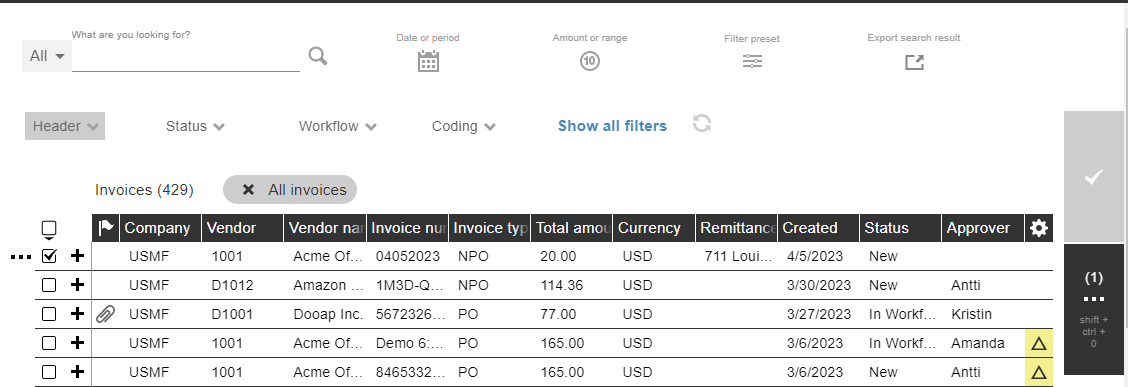
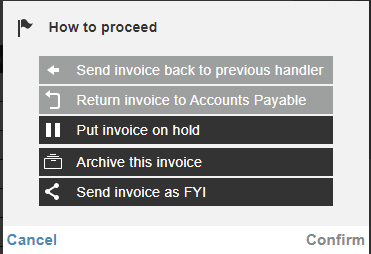
- Technical improvements of the change entity framework (CEF) for automatically updating values from D365 :
- Due date from the purchase order is now pushed to Dooap when using the change entity framework (Dependent on configuration if this is retrieved)*
- Performance improvements for Mark all as changed under the "Dooap CEF Entity Setup" in D365
- Vendor Country code has been added as part of the changed values in D365.
Fixes
- Search:
- Fixed bug when searching by payment date. Previously, searching by payment date brought erroneous invoices as results Now, search brings only those invoices for the payment date for which you are searching.
- Sorting of the columns is now working again.
- Added missing translations in search page.
- Fix for a situation when selecting ML workflow prediction. Previously, when an invoice was in workflow status, and someone selected a workflow ML prediction, the workflow would remain the same, but the invoice status was changed back to New.
- Fix for matched PO rows being duplicated when user opens and closes matching window without making any changes
- Dooap now uses invoice posting date to check if the financial values are valid (valid date on financial dimension field from D365) on the ledger line*
Known Issues
- When Procurement category PO contains line discounts, invoices transferred to D365 stop at pending invoices
- When PO contains line discount and miscellaneous charges, invoices do not transfer correctly to D365.
- When PO invoice contains both regular tax and use tax lines, invoice is posted with errors
- Changed values for tax groups is not bringing all tax codes. Manual import is required to bring the changes.
Mobile
- New Features
- Errors and warnings for coding line are displayed on coding line page now without separate errors and warnings page. Errors in the coding line editing page are now highlighted.
*requires the latest D365 Finance package installed.