Dooap Onboarding Service Description
1. DESCRIPTION OF THE ONBOARDING SERVICE
Dooap offers three alternative Onboarding packages: Standard / Premium / Custom.
The scope of each package is described in the table below.
|
Description |
Standard |
Premium |
Custom |
|
Dedicated Consultant resource to support Onboarding |
X |
X |
X |
|
Technical setup and integration to Dynamics (test & production environments) |
X |
X |
X |
|
Key-User Training (1 day included) |
X |
X |
X |
|
Weekly 0.5 hour Follow-up call |
X |
X |
X |
|
Standard user guides |
X |
X |
X |
|
Standard UAT test cases |
X |
X |
X |
|
Go-live Support (1st week) |
X |
X |
X |
|
Project management services, incl. onboarding plan, follow-up, and status reporting |
|
X |
X |
|
Workshop to design the to-be AP process (1 day plus documentation included) |
|
X |
X |
|
Dedicated UAT support (1 day) |
|
X |
X |
|
Additional service: extra key-user training (1 day) |
|
|
|
|
Additional service: end user training (1 day) |
|
|
|
|
Additional service: Daily go-live support for roll-outs (1 week) |
|
|
|
All exceeding or additional services and post go-live support will be agreed separately and charged based on the Dooap Pricelist.
2. ONBOARDING TEAM AND RESPONSIBILITIES
This section identifies the overall onboarding team and the roles required for successful Dooap onboarding. One person can act in more than one role in the project.
2.1 Customer team
|
Role |
Main responsibilities |
|
Project Manager / Main Contact Person |
Manage customer team and resources and approve onboarding deliverables. Make day-to-day decisions and work with Dooap Project Manager to complete the onboarding on schedule. |
|
Subject Matter Expert |
Participate in Product definition and provide use cases and functional input. Gather required data and provide knowledge for system configuration. |
|
Technical Contact Person |
Responsible for technical deployment of Dooap integration package and providing needed user accounts for Dooap team. |
2.2 Dooap team
|
Role |
Main responsibilities |
|
Project Manager |
Ensure onboarding delivery according to the Onboarding plan. |
|
Consultant(s)
|
Create and deliver the onboarding deliverables according to the Onboarding plan. Provide training and support during UAT and Go-live. Advise the Customer on best practices and configure the Product. |
3. CUSTOMER RESPONSIBILITIES AND OBLIGATIONS
Before Dooap team can start the Onboarding, the following prerequisites need to be fulfilled by Customer. If any of these prerequisites are not fulfilled, the agreed deliverables may not be delivered within the agreed schedule and additional charges may apply.
3.1 Customer obligations
Customer is expected to perform the tasks or undertake the following responsibilities:- Provide, as needed, personnel knowledgeable in the currently used systems
- Provide access to other materials, resources, tools and systems with proper licenses and credentials as needed, and advised by Dooap in advance
- Provide, use cases & test cases, and organize the testing process and report issues based on test case template provided by Dooap
- Approve deliverables and keep Dooap onboarding team updated with any developments that are relevant to the progress of the onboarding
3.2 General assumptions
Dooap will deliver the Product and complete the onboarding based on the following assumptions and constraints. Invalid items need to be addressed upfront to assess the impact on onboarding schedule and costs.
- The Product is based on the functions, features and limitations described in the Dooap Standard Product Description
- Product Design shall be approved by Customer prior starting the User Acceptance Testing (UAT)
- Issue resolution during UAT is handled in the weekly status meetings
- Customer shall sign off UAT before moving to production
- Customer will take the Product in to use as it is approved during UAT
- UAT and post go-live support are bound to agreed timeframes.
4. DELIVERY MODEL
4.1 Onboarding packages
4.1.1 Standard onboarding
Standard Onboarding has the following phases: kick-off and use case gathering where the onboarding schedule is planned, and Customer Use Cases are identified and documented. The Use cases will be used to define and configure the Product to support the Customer business process. Customer is responsible to the deploy Dooap integration package to Dynamics. Then Dooap will configure the Dooap Test based on the Use cases. Once completed, Dooap will provide key-user training and Customer starts UAT testing. Once completed, Customer shall approve the UAT results and configure the production environment, as a precondition for Go-live. The Product is ready for Go-live, and Customer will arrange the end-user trainings.
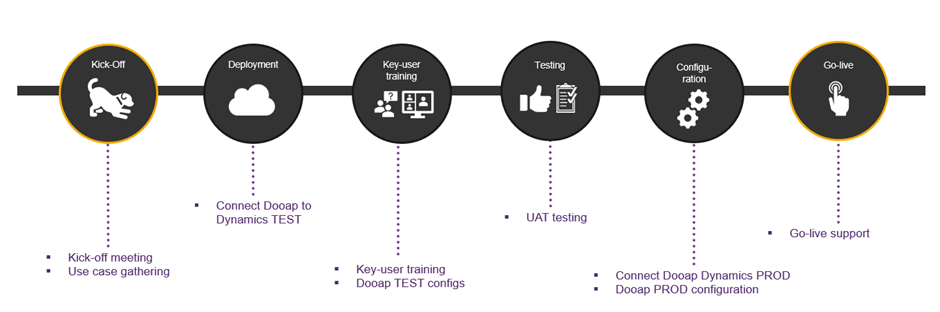
4.1.2 Premium onboarding
Premium Onboarding has the following phases: kick-off where the onboarding schedule is planned, and basic data gathered for deploying the Product to Test. Customer is responsible to deploy the Dooap integration package to Dynamics. Next Dooap will arrange the Process Design Workshop, where the business processes are reviewed, planned, and documented. Once documentation is ready, the Customer shall approve it to enable Dooap to configure the Dooap TEST environment based on the approved design document and provide key-user training. Once completed, Customer will begin UAT testing period. Once completed, Customer shall approve the UAT results to enable Dooap to configure the production environment. The Product is ready for Go-live, and Customer will arrange the end-user trainings.
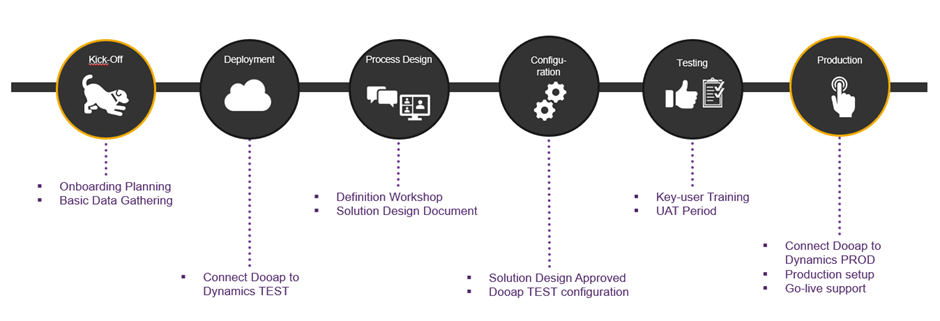
4.1.3 Custom Onboarding
Custom Onboarding will be agreed and defined separately.
4.2 Change Request Policy
Either Party may request additions, deletions, or modifications to the services. Dooap is not obliged to start work on any changes until the fee and scheduling of the change has been defined in the Change Request Form and mutually approved in writing.
4.3 Go-live Support
Dooap Support Services is available for submitting support requests from the go-live date onwards. Dooap onboarding includes also a daily go-live support for the initial go-live. It is available for the first week of the go-live and includes a daily 30min call with key-users covering questions, issues, bugs but excludes possible additional training sessions, setups or configuration of new features, modifications or troubleshooting of issues where the root cause is identified in D365 or any other 3rd party software.
4.4 Onboarding closure and on-going support
Onboarding will be closed when Dooap Product has been in Production use for two weeks.
The usage of the Product in production use is deemed approval of the Onboarding and the Product. Customer is responsible for additional rollouts after the initial go-live. For additional rollouts, Daily go-live Support can be ordered as additional service request as described above.
Once the Onboarding has been closed, Dooap Support Services has the responsibility of the delivered Product. The Customer will then always contact Support Services whenever an error or need for support or change request arise.