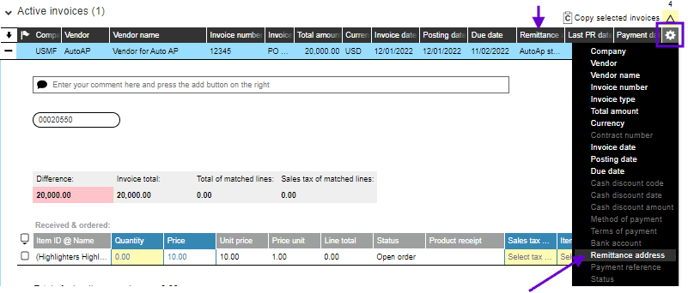Remittance Address Header Field
How does Remittance Address header field work? Why the header field is not available?
Multiple remit-to addresses can be associated with a single vendor account. You can select the appropriate remit-to address in Dooap, which can then be transferred back to D365 to ensure correct payment of the invoice.
To activate the Remit-To header field and enable the selection of remittance address, contact us via email support@dooap.com.
Once the feature is activated, Remit-To header field will be available in Dooap. If it's not automatically displayed, please select it from the settings wheel.
By clicking the cell, a drop-down menu will be displayed.
- The available addresses are designated for the Remit-To purpose within the vendor record.
- If a specific address does not appear in the list, please ensure that the appropriate purpose is related to the vendor's address in D365.
- If you make changes in D365, please ask your Dooap Admin to run the AX Import manually, for the address list to be updated.