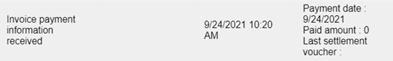Payment Details on Invoices
Where Can Payment-Related Details Be Viewed on Invoices?
Payment information is updated from D365 to Dooap every 5 minutes. In addition to the standard CEF import that runs every 5 minutes, we also support the AX import option for payment information, making the feature available for AX2012 customers as well.
- For the AX import, the following criteria must match in order for payment data to be retrieved:
- posting date,
- voucher number, and
- company.
Payment-related details are visible in three places:
- Header field called 'Payment Date'.
- Invoice status 'Paid'.
- After the whole invoice has been paid and payment information has been received to Dooap, invoice status will change from Transferred to Paid.
- After the whole invoice has been paid and payment information has been received to Dooap, invoice status will change from Transferred to Paid.
- Entry in the history log.
- The invoice history log will have an entry regarding the payment, including payment date, paid amount and last settlement voucher.
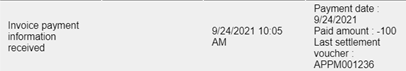
- In case of reversing an invoice, the reversal status and reversal date are displayed.
- In the case of a partial payment, the history log will record the cumulative total of all amounts settled for the invoice to date.
- The invoice history log will have an entry regarding the payment, including payment date, paid amount and last settlement voucher.