November 2022 - version 1.2.19
Release date for prodution: November 14th, 2022
Technical
- This update corresponds with the Dooap package 1.2.19 for D365. Update of D365/AX2012 is not mandatory but some of the fixes or features require the Dynamics package to be installed.
New Features
- Adding an attachment is now logged in the invoice history.
- Transfer run to payment has been increased to every 5 min (instead of 30 min).
- Customer specific ability to adjust the session timeout settings (time before user is logged out of system). Default value is still 30 min which is the recommended secure maximum. To change this value, please send a support ticket to support@dooap.com
- Search:
- Filter search is no longer case sensitive.
- Possibility to copy paste coding lines from previous invoices.
- Invoice picture is now the same size as in the invoice handling screen.
- Changed values of the following integration items are now transferred to Dooap from Dynamics (CEF entity import):
- Project line properties
- Sales tax
- Cash discount
- Project activities
- Payment terms
- Misc. charges
- New Email Address field on Admin-> Users screen - If an email addresses is added to the 'Additional notification emails' field, that user will receive a copy of the invoice pending approval (aka digest email) notification that the original user will receive. In the case below, Alicia is the original user (approver) and the additiona email will be cc'd.
Examples: a supervisor or manager can be cc'd on the invoices pending approval notification for a specific user OR a user can have an additional email address for notifications.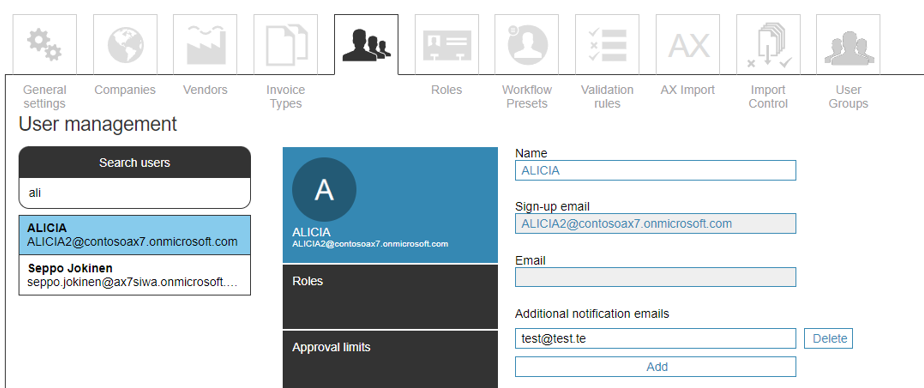
- British flag added to the language selections. Note! As of now, it has the same translations as US.
- Dooap Capture: gif, tif and png added to supported file formats
Fixes
- Inactive user can no longer be selected as a member of a user group.
- Fixed the issue where a long comment text was not fitting in the hover box on invoice handling screen.
- Changes to the tax amount calculation: Dooap is now following the D365’s way of calculating taxes, by grouping all amounts from all lines based on the sales tax groups combinations.
- Automated AP step should now work correctly with the fetch from orderer/requestor and move the invoice forward.
- Fixed the bug where annotations in PDF, were not converted into visible outcome in invoice picture. i.e. text box layered on top of the PDF.
- Splitting accounting distributions in Dooap will no longer make the invoice be stuck in Pending Invoices.
- Search:
- Fixed an issue where, wild card search was not working when there was a special character (i.e. "-", "#" etc.) in search string. When using the wild card, the * symbol should be used at the end of the string, even when the wildcard should be before the string. For example, when searching for inv*, Dooap will find both invoices inv01 and 01inv. For finding an exact match it is still recommended to use the double
quotations " ". - Fixed the issue where the Apply button was not visible with certain zoom levels.
- Search suggestions are now working again.
- Accounting distributions are now showing amounts with as many decimals as is defined in regional settings that live in the database (before, it was showing only 2 decimals).
- Searching values that include ‘–‘ (dash) is now working, for example searching with “PO-00876”
- Fixed an issue where, wild card search was not working when there was a special character (i.e. "-", "#" etc.) in search string. When using the wild card, the * symbol should be used at the end of the string, even when the wildcard should be before the string. For example, when searching for inv*, Dooap will find both invoices inv01 and 01inv. For finding an exact match it is still recommended to use the double
- Fix for bank account not updating properly when the user changes the company code and vendor number and vendor name stays the same.
- Filtering by custom field on the Transfer to payment- page is now working.
- Fix for the UI issue where the scrolling user list would not display when trying to add a person to workflow on the invoice handling screen.
- Fix for the UI bug when the “allocated/deallocated” text disappeared from the PO row after user allocated or deallocated Misc, charges.
- Fix for CEF functionality not bringing vendors when cross company sharing feature is on.
- Fix for incorrect amount posted when invoice contained accrual code and use tax.
- Fix for the UI issue when user returns/accepts the only invoice in their inbox and the workflow of that invoice is still displayed at the top.
- Machine Learning: unfitting predictions will be hidden. Until now Dooap always showed 3 predictions regardless of whether they fit or not. Dooap will now only show the predictions that re fitting even if that means only 1 or 2 are fitting.
- Fix for validation rules not always validating main accounts
- Added Finnish translations for:
- Duplicating coding line
- Fix for auto-matching not updating tax amounts
- Fix for auto-matching affecting invoices in Active state
- Fix for Allocated to Invoices column on PO line not always showing invoice numbers
- Fix for invoice import getting stuck when files without extensions were present
Known Issues
- When Procurement category PO contains line discounts, invoices transferred to D365 stop at pending invoices.
- Invoices with percentage based misc charges with taxes are posted with incorrect accounting distributions for those misc charges causing Over/under distributed error.