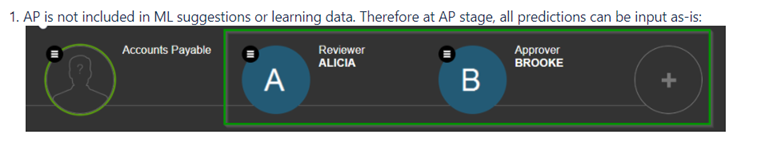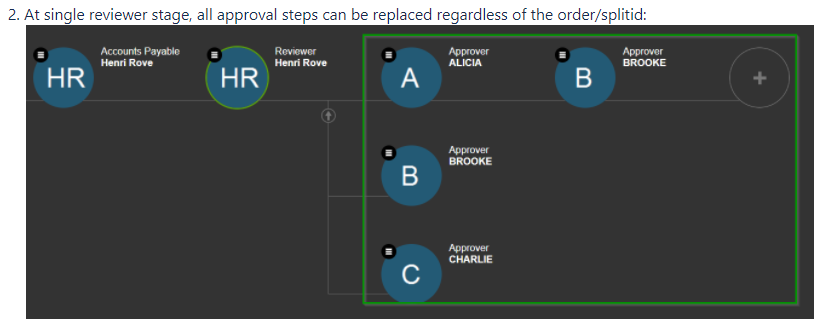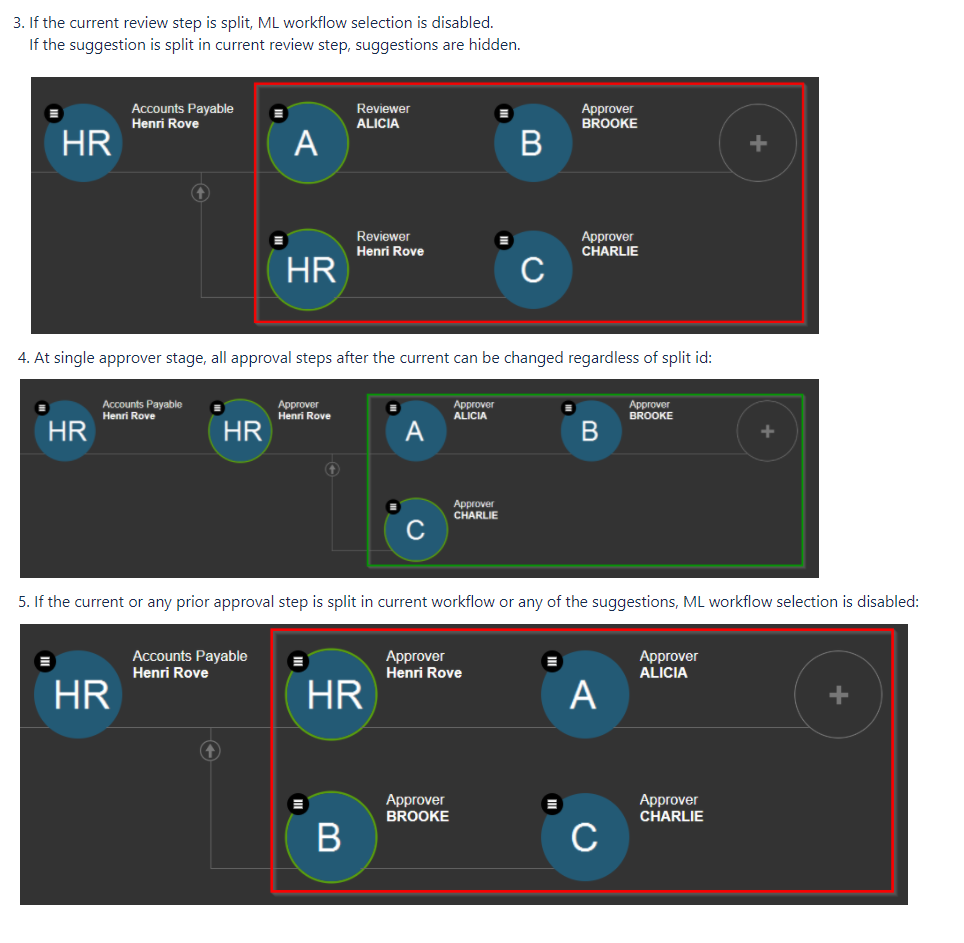Automating Workflow Management with Machine Learning
How can machine learning be utilized in workflow management?
Dooap's zero-configuration automation can be used to predict workflow patterns based on invoice history.
Please contact Dooap support to activate Dooap Machine Learning functions (support@dooap.com). The activation of this feature is managed through a tenant-wide setting.
Dooap Machine Learning
Machine learning can be utilized in predicting a workflow for an invoice.
The workflow prediction engine operates behind the scenes, using the current invoice coding to enhance its workflow predictions.
- This model continuously learns from your processes by analyzing invoice headers, scanned invoice data (XML), coding data, and workflow selections to identify patterns that influence workflow decisions.
- When a new invoice arrives, its header, XML, and coding are evaluated against the accumulated learning data.
- The system then presents the best workflow predictions to the user.
- Any necessary adjustments are fed back into the learning data, consistently refining the model for greater accuracy.
- The model is re-trained overnight to incorporate these updates.
💡Check also our Automating Coding with Machine Learning article.
Workflow Pattern Generation
Machine learning offers users the three most suitable workflow pattern suggestions based on the invoice data. A pattern refers to a repeating workflow where all steps are identical and follow the same sequence. It may derive from a stored preset or a frequently selected manual workflow.
Key aspects of the system include:
- AP is not included in the pattern and is therefore excluded from predictions.
- Disabled users are omitted from the learning data.
- Workflows maintain their original conditional steps.
- Updated workflow presets are immediately available, eliminating the need for a lengthy re-training period.
- Changes to manually selected workflows will be effective gradually over time.
- The learning model is common across the environment but accommodates organizations with multiple legal entities.
Selecting a Workflow Prediction
The workflow suggestions are displayed in the left side of the top panel. During coding, the workflow suggestions are updated in real time when editing the coding lines.
Note: If a prediction is associated with a user lacking appropriate rights, it will be hidden.
Dooap utilizes the current invoice's data to suggest the three most likely workflow patterns, ranked by probability. The probability is displayed on each button (the percentage) and determines their order.
A mouseover tooltip provides a preview of the contents before selection. To choose a prediction, simply click the button.
- The ability to select a prediction can be restricted for reviewers and approvers based on user roles.
- Making adjustments to the header or coding data will update the suggestions.
- Once a selection is made, all future steps in the current workflow will be replaced, while the current and any previous steps will remain unchanged.
- Users can manually modify any predicted step, enhancing the accuracy of future predictions.
Note: A prediction cannot be selected if the current or any previous step is split. Below are examples where the green circle indicates 'my current step'.
Prediction During Invoice Import (option)
When a configured minimum percentage threshold is met, the system can automatically apply the best workflow prediction during invoice import.
Initially, the system populates all header fields, applies vendor defaults, checks for machine learning coding predictions, and finally predicts the workflow using all available information.
If the invoice passes all system validations, it can be sent to the workflow automatically for touchless pre-processing.
Configurations can be tailored to enhance functionality, including:
-
Adding additional XML fields to improve accuracy.
-
Limiting learning data based on company or invoice type.