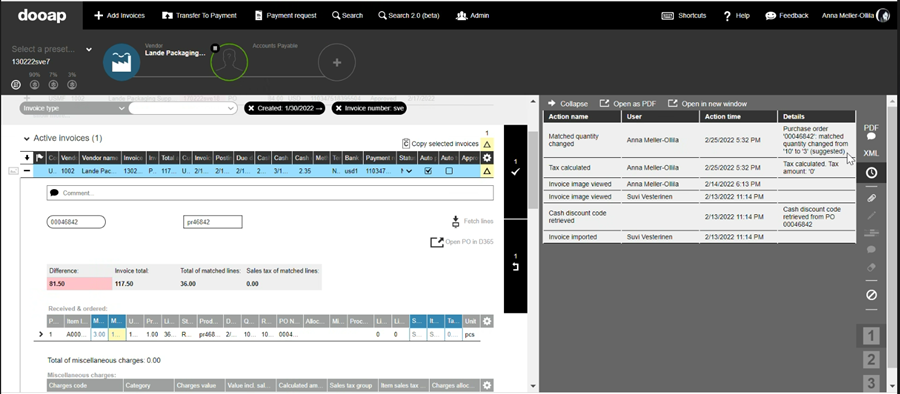Release date for production: March 14th 2022
Technical
This update corresponds with the Dooap package 1.2.15 for D365. Update of D365/AX2012 is not mandatory but some of the fixes or features require the Dynamics package to be installed.
New Features
Non-PO Invoice Processing
- Improved coding validation for NPO invoices.
- Dooap will now highlight the incorrect/missing values in yellow if the validation rule was set to warning. If the validation rule is set to mandatory, the incorrect/missing values will appear in red. Previously, everything that was incorrect/missing was highlighted red, even if the validations were not mandatory.
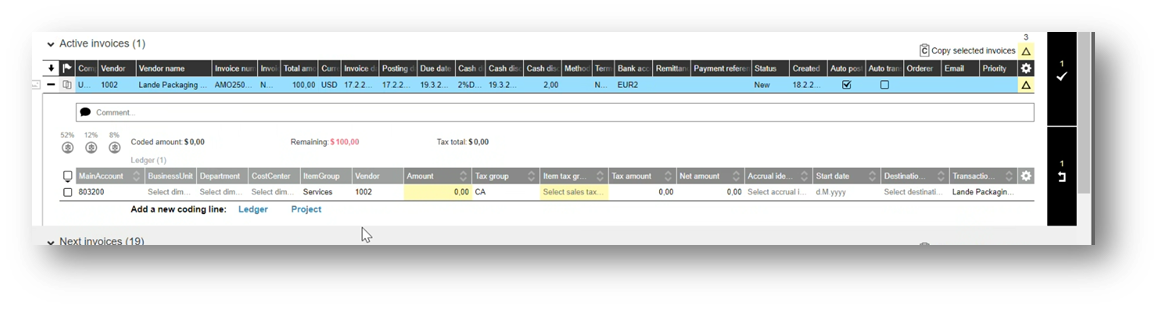
- Dooap will now highlight the incorrect/missing values in yellow if the validation rule was set to warning. If the validation rule is set to mandatory, the incorrect/missing values will appear in red. Previously, everything that was incorrect/missing was highlighted red, even if the validations were not mandatory.
- Vendor sales tax group is now automatically populated for Project invoices. Previously, it was only populated for Ledger lines.
PO Invoice Processing
- Accounting distributions on PO invoices, now have a hover showing the dimension’s name
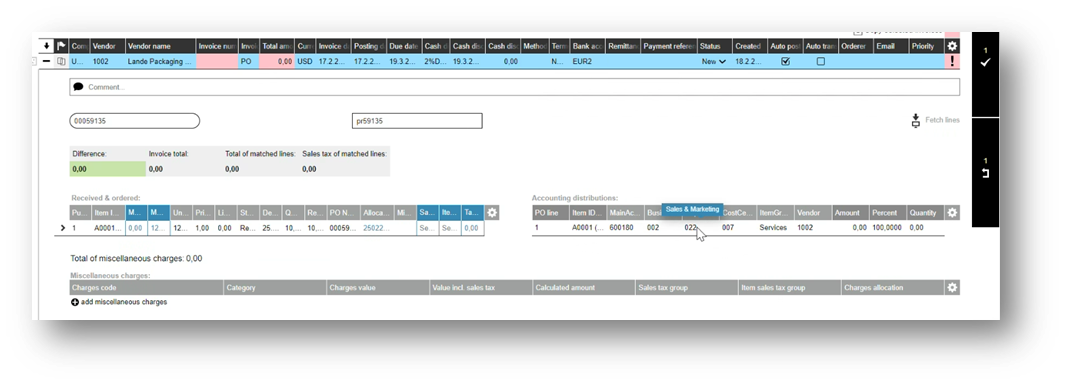
- Hold for Product Receipt
- New invoices that have 3-way matched POs, will be assigned to the “Waiting for PR” status upon arrival to Dooap, if all the POs associated with the invoice are missing PRs.
This includes cases when:-
- PO has no product receipt created yet
- PO has no available quantity to be matched at the moment, and the Ordered quantity is higher than the Received quantity.
-
- New invoices that have 3-way matched POs, will be assigned to the “Waiting for PR” status upon arrival to Dooap, if all the POs associated with the invoice are missing PRs.
-
- Users can also manually change the status New to Waiting for PR and visa versa.
- Invoices in Waiting for PR status will be moved to the bottom of the list in the Next invoices section.
- The invoice will remain in the Waiting for PR status until the PR is created for at least one PO associated with the invoice. Upon the PRs arrival to Dooap (either by CEF or AX import), Dooap will try to auto match the invoice:
- If invoice is successfully matched withing the tolerance limit (e.g. difference), invoice status will be changed to New.
- If invoice is successfully matched within the tolerance limit, and AutoAP feature is enabled for the vendor or invoice type, invoice will be automatically sent to workflow. That will require that the next workflow step is already assigned. In case where the workflow step is not assigned (i.e. no workflow is present), invoice status will be changed to New
- If invoice is not successfully matched (due to price, quantity, misc charges or any other reason), invoice status will be changed to New, so that AP personnel can check if the invoice can be matched. If AP is not able to match the invoice due to missing PR, the invoice status can be manually changed to Waiting for PR. At that point invoice will be moved back to the end of the Next invoices queue and will remain there until new PR have been created or other conditions are met.
- To avoid the situation where invoices get stuck in Waiting for PR status forever, user can define on the Admin > Company Rules, settings and automatic transfer page what happens to the invoice when the due date approaches.
- X days before the due date (or cash discount date if it exists) invoice can be either automatically sent to the next workflow step (in case when the reviewer/approver should make sure the PR is created)
- Invoice status can be automatically changed to New (in cases where AP should handle the invoice).
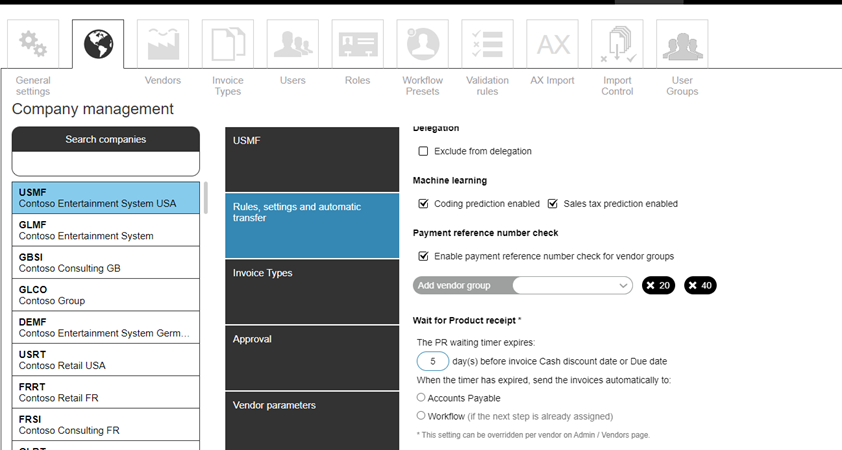
-
- The Company setting can be overridden on the Vendor level, where the user can define how long after the invoice date the invoice should stay in Waiting for PR status if PR is missing:
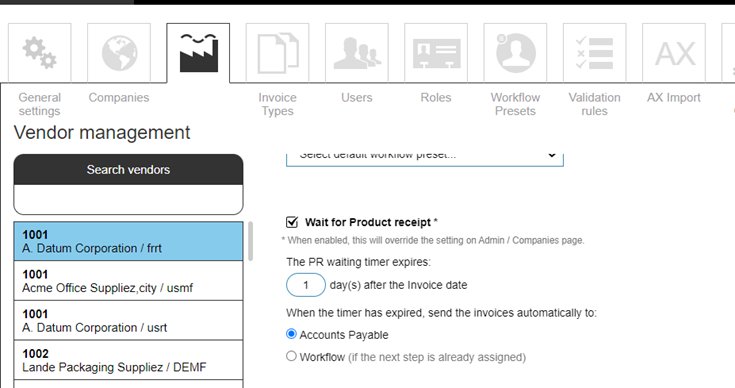
- The Company setting can be overridden on the Vendor level, where the user can define how long after the invoice date the invoice should stay in Waiting for PR status if PR is missing:
Admin and Search
- Workflow Preset and PO number are added to search criteria on TTP and Invoice handling page


- Search 2.0 (beta)
- Ability to manually update Payment Date in Dooap
- Displaying Payment date on paid invoices came out in October 2021 release.
- Use case for manually editing payment date: should there be a connection issue between Dooap and D365, and Dooap is not able to retrieve the payment information from D365, users now have the ability to edit the payment date.
- Ability to edit payment date is tied to InvoicePreview permission (typically assigned to AP).
- Available only in Search 2.0 Beta
- “Show all filters” section shows the search criteria selected and shows an "Apply" button
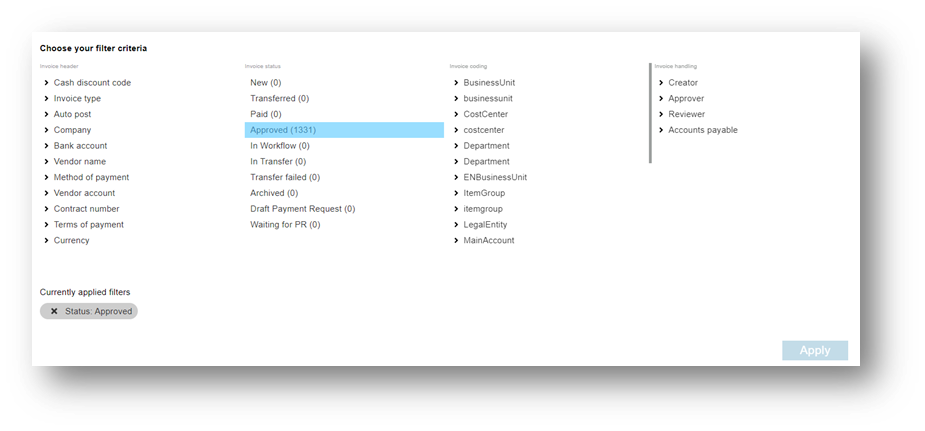
- ML workflow predictions are now visible in Search 2.0 (Workflow and Coding)
- Ability to sort on Payment Terms column is now available
- Facets for financial dimensions – the number referenced next to dimension value (in parenthesis) is the number of lines that contain that dimension. *The number of invoices that contain that dimension value could be different (i.e. invoices that have multiple coding lines)
- Note: for example, business unit/cost center search - Dooap will pull up all invoices with business unit and cost center separately - we will be fixing it so that Dooap will show invoices with the combination of business unit and cost center.
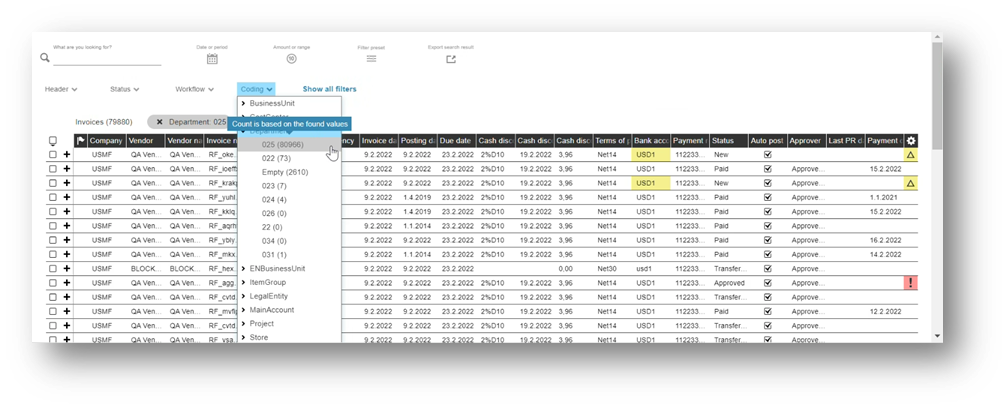
- Search looks through all invoices: Ledger, Project, and PO. If 2 values are selected, Dooap will show all invoices that contain any of those.
- Only single values can be searched – no ranges yet possible.
- Note! Known issue: if an invoice type has been changed (NPO to PO), the record will still be visible. Fix will be included in an upcoming release.
- Note: for example, business unit/cost center search - Dooap will pull up all invoices with business unit and cost center separately - we will be fixing it so that Dooap will show invoices with the combination of business unit and cost center.
- Cloning an invoice highlights the new cloned invoice in green on Search 2.0 screen
- Note! cloning will not include custom header fields, yet. This will be included in an upcoming release.
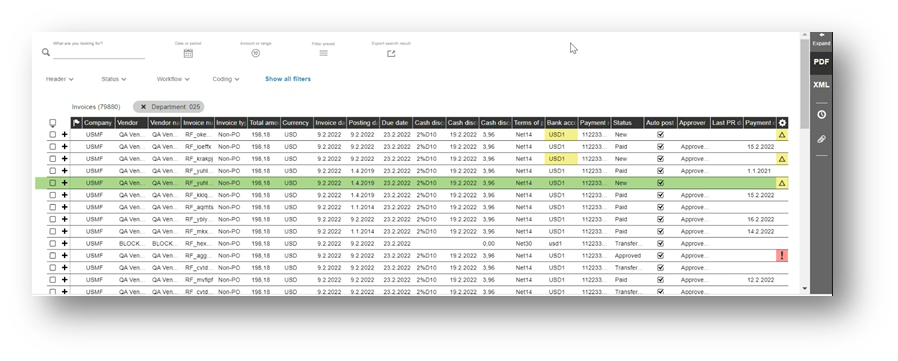
- Note! cloning will not include custom header fields, yet. This will be included in an upcoming release.
- Ability to manually update Payment Date in Dooap
- Users can now filter invoices on the invoice handling page using the flag indicator header: being handled by someone else, returned, with comments, with attachments, security class invoice, cloned invoice.
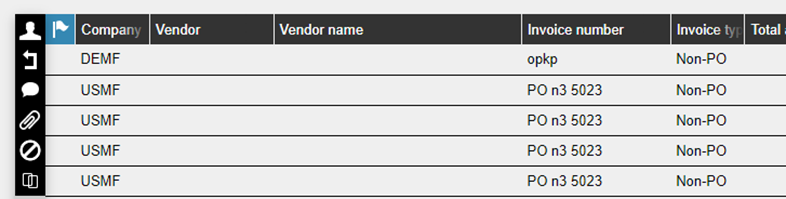
- Users are now able to copy/paste PO numbers from excel (same cell or from different cells) or from a text file (separated by comma or semicolon) into PO invoice matching screen. In order to see the complete list of POs, simply just delete what was pasted and the PO list will appear. This feature is only available on the invoice handling screen. Ability to copy/paste PO numbers from excel to PO invoices in Search 2.0 will be available in May.
- Ctrl+Space hot key is now added to the list of available hot keys (Shift+? to view the hot keys)
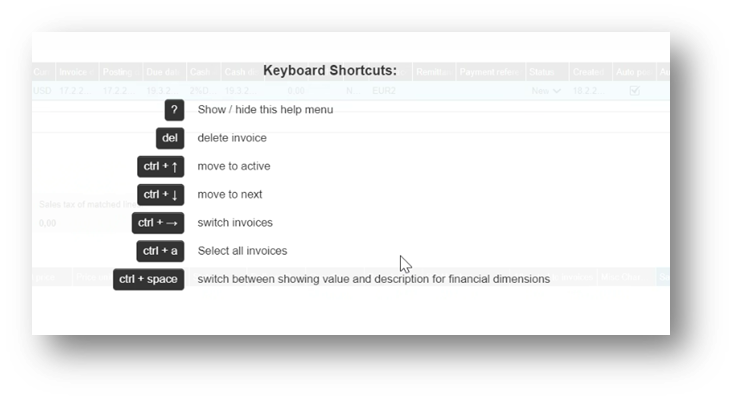
- The Transfer to Payment URL has been renamed from “Transfer to Bookkeeping” to “Transfer to Payment”
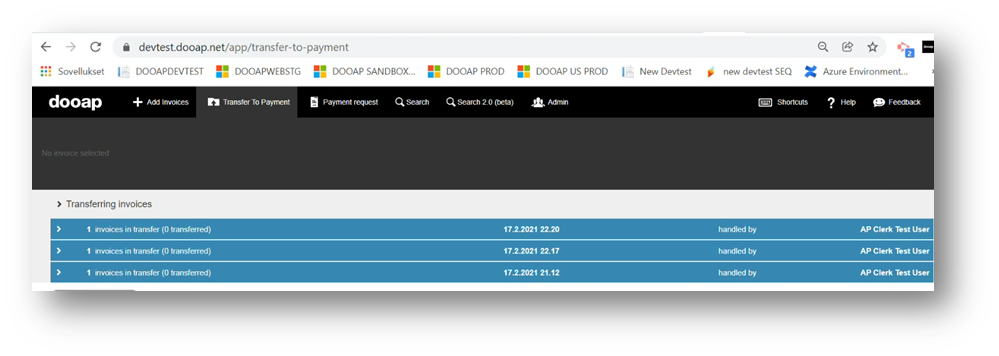
- Dooap will show bank account number on the invoice handling selection:
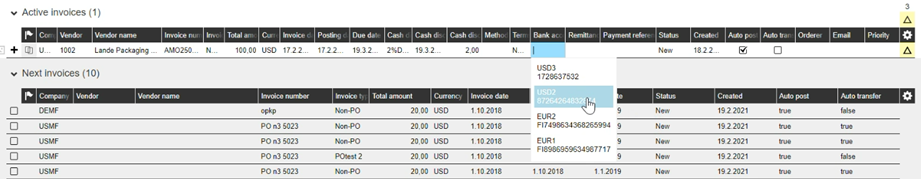
- Bank account validation
- Flag needs to be enabled in DB as well as on Admin/Company/Rules, settings, and automatic transfer screen.
- Select the vendor groups you want to include in the bank account validation. If no vendor groups are selected, Dooap will not validate bank account number for any vendor.
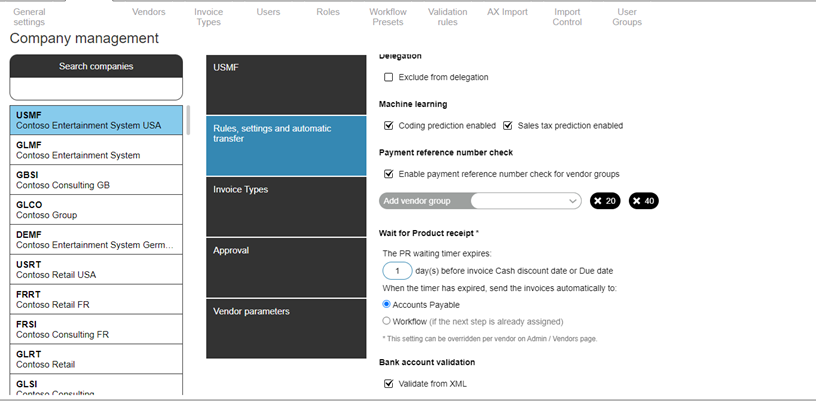
-
- Turning on this feature will make Dooap compare the bank accounts (Iban and bank account) available on invoice XML data and Vendor Master data
- If the vendor default bank account is included in the XML file (exact match) Dooap will select the bank account into the invoice header
- If the vendor default bank account does not match any of the bank accounts in the XML file, Dooap will try matching the vendor's secondary accounts and select the first encountered match
- If none of the vendor bank accounts are found from the XML, file Dooap will select the vendor default bank account to the invoice header and give a warning: "Vendor bank account not found in the XML file, check that the selected bank account is correct”
- If the XML file does not contain any bank accounts, Dooap will select the vendor default bank account to the invoice header and no warning will be given.
-
- If you wish to turn on this feature, please contact Dooap Support (support@dooap.com).
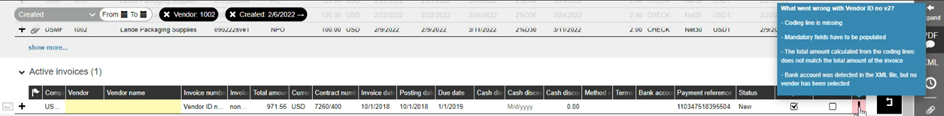
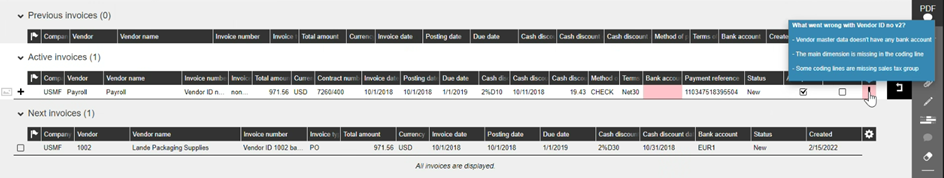
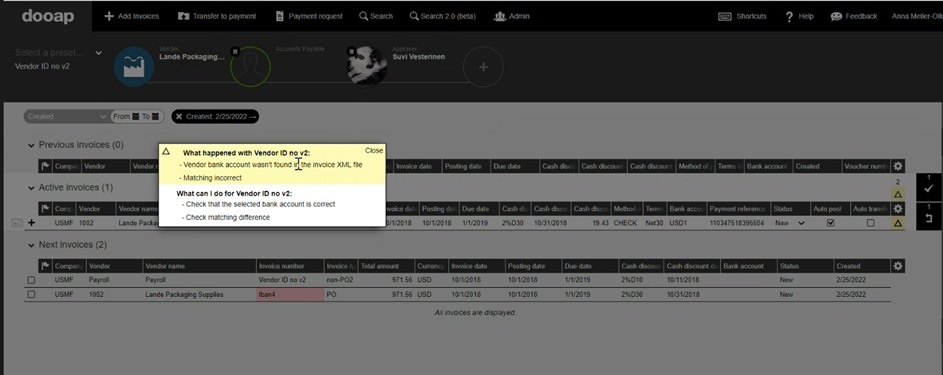
- If you wish to turn on this feature, please contact Dooap Support (support@dooap.com).
AX2012
- 1099 support for non-PO invoices
- Dimension Live filtering (when the field is blank, Dooap will show the first 50 values, but when you enter a value into the field, it will fetch the closest 50 results that match closest to the value you entered. This features helps clients who have thousands of dimension values)
- Support for Intrastat fields: Transport (EU clients only)
- Default main account is brought from Vendor Master Data to Dooap
D365
- Support for D365 version 10.0.25
Fixes (D365)
- When non PO invoice is transferred to D365 but not posted, Dooap will show the voucher number on the header on TTP and the Dooap invoice image link will now work. Previously, the voucher number on the TTP header did not display (only displayed in audit trail) and the Dooap invoice image link did not take you to the invoice in Dooap.
- When user name is empty in, Admin / User management page will no longer display a long ID string, instead a ? will be shown. (when the user name is missing in D365, we will now displayed a ?, instead of a long ID string)
- Conditional approval limit is now taking exchange rate into account. If no exchange rate between currencies exists in Dooap, then the rate will automatically be 1:1. Previously, we did the exchange rate on regular (non-conditional) approval steps, but we now have extended that logic to conditional approval steps (works with D365 and AX2012)
- Reminder email is now supporting number and date format localization. Previously, it was all in US format (MM/DD/YYYY) regardless of location.
- Dooap will now calculate taxes correctly (during transfer) for cases where PO invoice contained both Use tax groups, Regular tax groups, and the tax amount was manually adjusted in Dooap.
- Main account in intercompany invoice is now validated against the Destination company (previously, we were only validating financial dimensions against the destination company)
- “Open PO in D365 link” no longer overlaps with PR numbers if multiple PRs are selected to invoice (UI fix)
- Dooap will no longer display error “User integration is modifying the same invoice” when coding project invoices before deleting the Ledger lines
- Fixed JavaScript error when opening Search 2.0
- Fix for due date not displaying properly when vendor was recognized based on PO
- Fix for creating new workflows on the invoice processing page. Previously, the 'create' button would appear, but it would not save the new workflow.
Fixes (AX2012)
- Accounting distributions can now be split and adjusted in Dooap
Known Issues
- Old Method of Payment value remains when changing companies
- When Procurement Category PO contains line discounts, invoices transferred to D365 stop at pending invoices (Microsoft issue – open ticket)
- Invoices with percentage-based misc charges with taxes are posted with incorrect accounting distributions for those misc charges causing over/under distributed error (Microsoft issue – open ticket)