June 2023 - version 1.2.22
Release date for production: June 19th 2023
Technical
- This update corresponds with the Dooap package 1.2.22 for D365. Update of D365/AX2012 is not mandatory but some of the fixes or features require the Dynamics package to be installed.
- D365 version 10.0.34 compatible
- Updated Azure Cache for Redis from 4.0 to 6.0
- Updated platform to .Net 6
New Features
- Button in Dooap Parameters which sets DocuType = File parameters to all companies (requires Dooap package 1.2.22 for D365)

- Support for sending vendor data to Dooap if there is more than 1 vendor sharing policy (requires D356 package 1.2.22.2)
- User can copy and paste a coding lines containing SSR information and that SSR information will be remembered. This will allow users to create multiple lines for same SSR number (EU only)
- Hover added to Bank Account header field on active invoices section displaying Iban or bank account name.
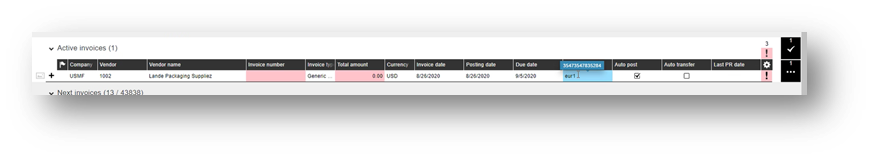
- Auto Transfer batches are now created by company code to avoid having different company codes in the same batch. Manually it is still possible to create one batch with several company codes.
- Recuring invoice:
- Custom fields are now supported
- Users can now change the PDF file used as the invoice picture
- Settings wheel for the header colums that should be visible
- Users can now define how they see the coding lines by default: values or names. By default, the values are displayed. Visible in both Search and invoice handling page.

NOTE! Without the Dooap package 1.2.22 for D365/AX2012 the descriptions for ML, excel, derived dimensions, and recurring invoices might show as blank.
- Attachment handling for e-invoices:
- Dooap will check XML segment for the attachment’s name: /INVOICE_CENTER/CONTENT_FRAME/INVOICES/INVOICE/CONTROL/IMAGE_CONTROL[@TYPE=\"VOUCHER_MEMO\"]/IMAGE_FILE.
- When e-invoice comes to Dooap the name of the attachment will be picked from the XML and stored in the DB.
- In case when attachment would come before the invoice itself, those attachments will only be added to the correct invoice when the next invoice is being processed.
- In case many invoices quote the same attachment name, the attachment will be added to one invoice only.
- Ability to disable email notifications by user - all email notifications are by default enabled.
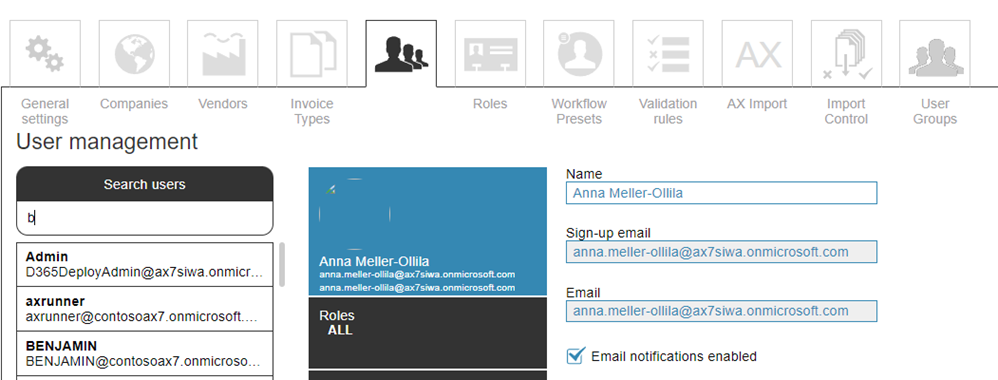
- Approver email notification content has been shortened to show only the first 50 invoices.
- Added logging in SEQ log for invoice duplicate check
- Added a hover to "Other actions" button
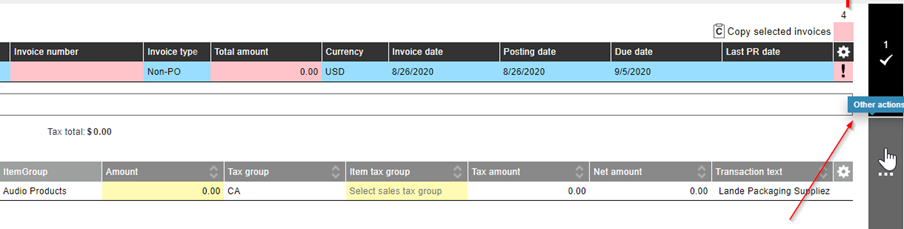
- Search:
- Excel export takes tenant localizations into account (date and amount format) – affects all non US clients
- Performance improvements (Azure Search client updated to the latest version)
Fixes
- Improved intra-tenant invoice image visibility restrictions, based on security audit recommendations.
- OnHold indicator is now always visible if invoice is in OnHold status and invoice has multiple ‘actions’ (comment, returned, etc)
- Fixed an issue when the coding value’s descriptions were not shown with ctrl+space for lines created via excel copy paste, vendor defaults, ML or recurring invoice. (requires D365 package)
- Fixed UI issue with the page position of the Open PO in D365 link
- Invoices with XML files that contain dates in wrong format are no longer archived automatically. Instead, they are delivered to Dooap and the user can fix the incorrect format manually on invoice handling page.
- Vendor CEF is not bringing Vendor Main accounts to Dooap (requires D365 package).
- Improvements for rounding logic causing 1 cent difference.
- Duplicate invoices are no longer be auto transferred - Dooap will show warning – user can still transfer manually
- Blue transfer batches will now change to “green” when invoices are returned – previously, the batch remained blue.
- Changed allowed length of some fields in the database to increase performance – previously, the character lengths were unlimited
- Recurring invoice:
- It is now posible to delete attachments that was not used as invoice picture.
- It is now posible to use Tab button to select a cell value.
- Search
- Line numbers are now correctly displayed in Accounting distributions – previously, it would only show you the number of split lines and not displaying which PO line the accounting distribution was tied to.
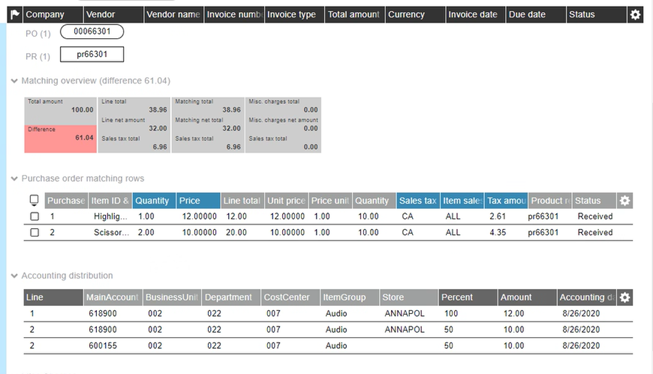
- Project activity is now selectable to coding lines – previously, the field was visible, but you weren’t able to select any values.
- Last PR date is now exported to excel.
- The checkbox to create global search presets is now visible.
- "Changing posting date" permission allows user to change posting date in search on own invoices
- Search by name now works if vendor name includes an apostrophe sympbol
- Line numbers are now correctly displayed in Accounting distributions – previously, it would only show you the number of split lines and not displaying which PO line the accounting distribution was tied to.
Known Issues
- When Procurement category PO contains line discounts, invoices transferred to D365 stop at pending invoices
- When PO contains line discount and MISC charges, invoices do not transfer correctly to D365.
- When PO invoice contains regular tax lines and use case tax lines, invoice is posted with errors.
Mobile New Features
- Added possibility to delete attachment or add a new one from mobile
Mobile Fixes
- Fixed the issue when a user was logged out upon trying to open any attachment on Android 13
- The attachment name is no longer cropped if the name is too long
Power BI Analytics
- Added created date filter to CFO dashboard’s "payment on time"