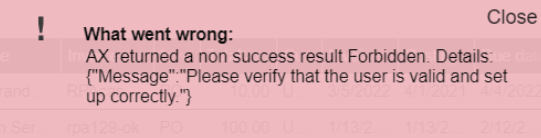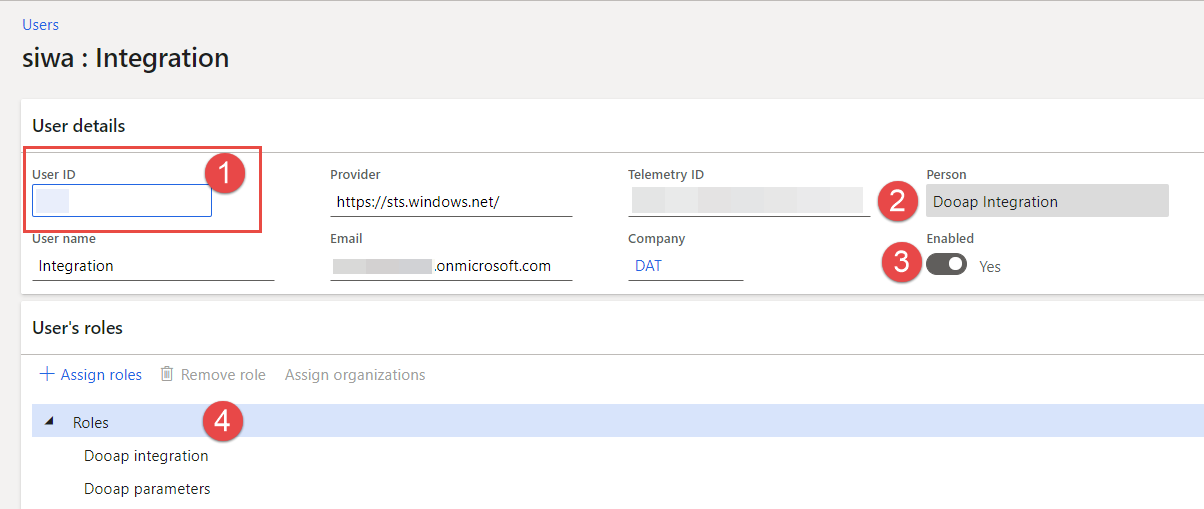Error: "AX Returned a Non-Success Result Forbidden"
What does this error mean and how to resolve it?
This error message "AX returned a non success result Forbidden" indicates an issue with the integration user setup.
As a result, Dooap is unable to access D365, which restricts its functionality.
Resolution
Check the Dooap Intergration user rights in D365.
- Navigate in D365 to System administration > Users.
- Find the correct user.
- Note! User ID for UAT and PROD environments should have separate integration users.
- It is important to confirm that the correct user is enabled.
- The integration user ID should reflect the environment, for example 'dooapserviceUAT' and 'dooapservicePROD'.
- Make sure the user is linked to a person (worker).
- Check that the user is enabled.
- Confirm that the user has the correct roles enabled.
- At least the 'Dooap Integration' and 'Dooap Parameters' roles should be assigned.
- In some cases the user might also have the 'System Administrator' role.
Please note, that currently Dooap does not support the 'Assign organizations', meaning that the integration user access to legal entities in D356 cannot be limited.
This might cause malfunction in Dooap master data and is hence not supported.