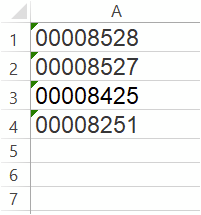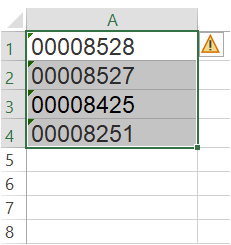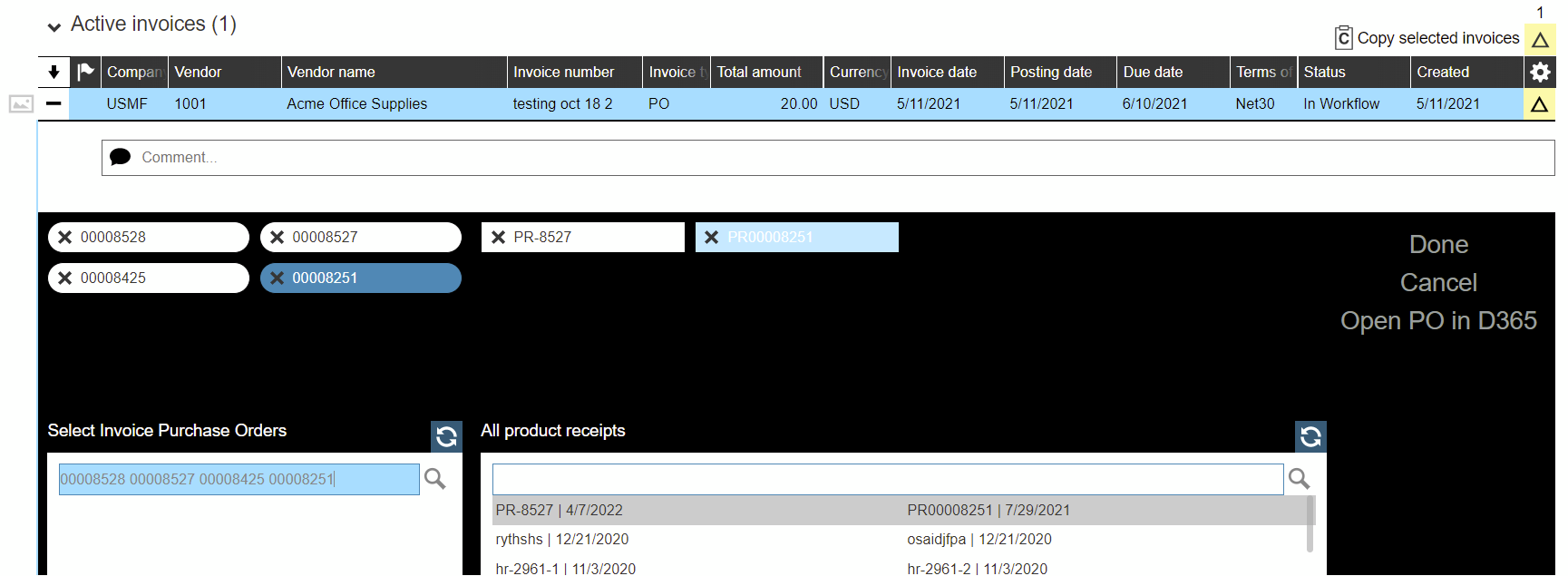Copying PO or PR Numbers from Excel
How can PO and PR numbers be copied from Excel?
It is possible to copy multiple PO or PR numbers from Excel, and paste them into Dooap's PO/PR matching space.
An Example for PO Numbers
1. An Excel file with 4 PO numbers.
2. Highlight the PO numbers in Excel.
3. Copy and paste the PO numbers into the PO field within the matching space.
Dooap will automatically add the PO numbers along with any available product receipts for the POs.
The same can be done for PR numbers. After copying, they should be pasted in the field under "All product receipts".