Release date for production: August 14th, 2022
Technical
-
This update corresponds with the Dooap package 1.2.17 for D365. Update of D365/AX2012 is not mandatory but some of the fixes or features require the Dynamics package to be installed.
- Support for version D365 version 10.0.28
New Features
- Importing users with the 'Dooap' role in D365
- This is an option customers can request to be enabled in their environment. If the feature is enabled, when users in D365 have the 'Dooap' role, they will be the only ones who will be imported into Dooap. This does not effect current users already in Dooap regardless of role, those users will remain in Dooap. This is for any new users in D365 who are receiving the Dooap role.
- To have this feature enabled, please send an email to support@dooap.com
- Dimensional Based Approval (DBA) has been improved to where Dooap will not indicate which branch of workflow will be deleted when the user removes a line or changes the dimension on which the approval is based.
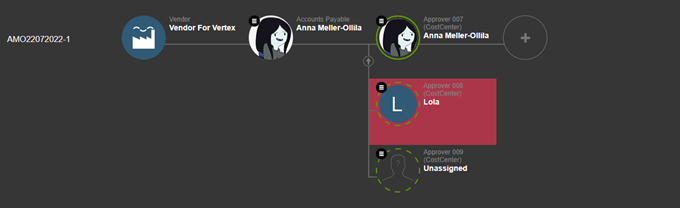
- Adding an approver mid-workflow. Read more from the knowledge base article!
- Once a payment request is being sent to AP, Dooap will automatically create a coding line for it.
- This will be populated with the vendor defaults (if the vendor exists) and this will allow Dooap to preform the validation and in some cases, even skip AP.
- Item sales tax group will now be fetched automatically from the miscellaneous charges setting.
- "On Hold" Functionality
- Users can now put an invoice "On Hold" status. Read more from the Knowledge base article!
- VAT register check available for Finnish customers. To have this feature enabled, please send an email to support@dooap.com.
- Feedback Button
- The feedback button now allows you to leave feedback or any development ideas for Dooap developers. The feedback button is located in the upper right hand corner of your Dooap page.
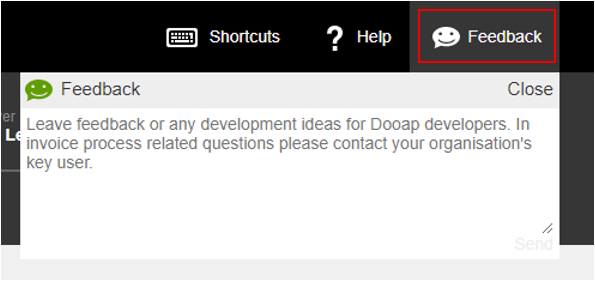
- The feedback button now allows you to leave feedback or any development ideas for Dooap developers. The feedback button is located in the upper right hand corner of your Dooap page.
PO Processing
- Customers who are using the nightly import functionality for PO + PR, can now have the option to have a feature enabled in their environment that would no longer bring the PR's that have already been invoiced to Dooap.
- This is possible by using the refresh button on the invoice matching screen on the PR section.
- If a user would wants to see the already invoiced PR's, they can press the 'Show already invoiced product receipts' box under the matching screen. The 'fully matched' flag comes from D365. So if the invoice is matched with the PR in Dooap but not yet transferred and posted in D365, the PR will show as available.
- If you would like this feature enabled in your environment, please send an email to support@dooap.com
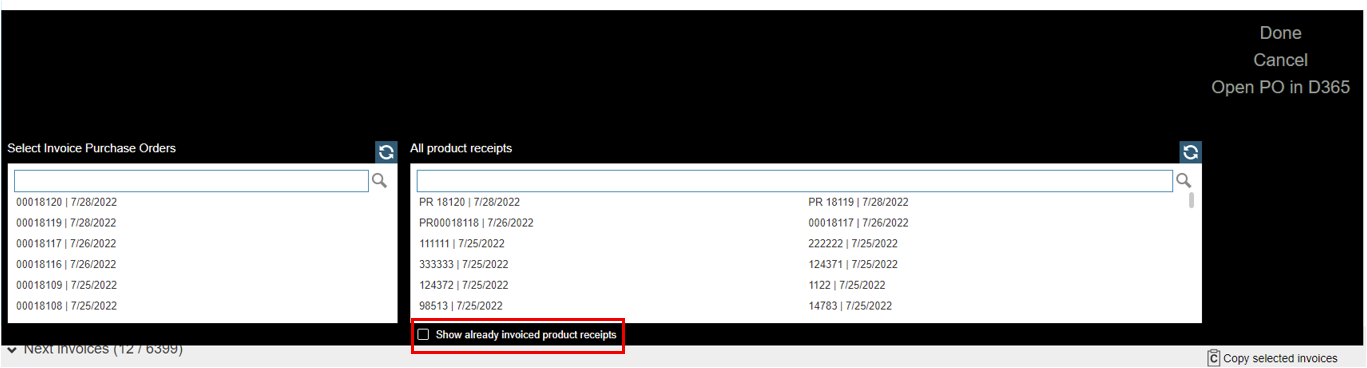
- Auto-matching improvements for PO invoices.
- When a user matches PO lines to an invoice, the selection will no longer be overwritten by auto-matching. Instead Dooap will only match the remaining PR lines to invoices.
Search 2.0
- Now users may delete invoices from the search page
- Changing the matching quantity and price on the PO is now possible
- Users can now search by invoice number or PO number
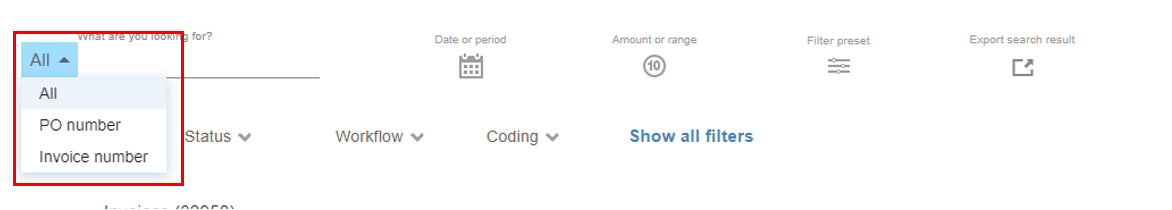
- Searching by a workflow preset is now possible as well
- Different dimensions search correlate so instead of having to search 600155 "OR" 007, search now is 600155 "AND" 007. This does not mean both values need to be on the same line, just on the same invoice.
Fixes
- Machine learning will now include predictions for invoices with status 'transferred' and 'paid' as well as vendor name data.
- When a user was having a company code permissions only through user group, previous invoices list used to show invoices from that company code code. This is now fixed.
- Fixed a bug where zoom levels showed duplicate invoices in the 'next invoices' section
- CEF payment log entry should not be done multiple times to invoice history log
- AP users can now assign the invoice to themselves and the invoice will no longer disappear from their Active invoices.
- On the transfer page, invoices can now count and error messages are now updated when user transfers invoices.
- When CEF runs, timestamp on AX Import Admin page is now updated to reflect the last CEF run time.
- When company code is changed, vendor information (name, method of payment, bank account, terms of payments, cash discount) are now updated as well.
- When currency field is blank Dooap will no longer show the amount twice
- Invoice amount is aligned to the right in Dooap emails
- When invoice type is changed, the highlight on vendor that is On Hold now stays
- Fix for the issue where invoice was not flagged as duplicate if it was copied two times from the same archived invoice
- Link to Dooap is now working in Outlook Web
- Icons in Dooap emails are now showing properly
- ML: Switching back from ML to original workflow preset no longer brings random preset to the invoice
- Search 2.0:
- Searching for invoice with 600+ coding lines does no longer make search crash
- Invoices with 500+ PO's are now indexing
- Facets are now taking into account regional settings for number formatting
- AX2012: Changing accounting distributions in Dooap now transfers to AX2012 correctly
- AX2012: Dooap integration roles working now in AX2012
Known Issues
- When Procurement category PO contains line discounts, invoices transferred to D365 stop at pending invoices
- Invoices with percentage based misc charges with taxes are posted with incorrect accounting distributions for those misc charges causing Over/under distributed error.
Mobile
- Vertex working for non PO invoices in Mobile
Bug Fixes
- Dooap icon available in Android
- iOS phones will no longer have the extra white space in invoice details
- Fixed issue with login on iOS devices
- Fixed issue for Android where application showed double error alert and hanged
- Fixed issue where first time login showed dialog for “Open application with”
